Set up your personalised email account within Website Builder
To set up your email, you will first need to log into the Console - which is the page that first appears when you click to manage a domain name. You can do this by following these steps:
- Log into your Account
- Manage the domain you want to make changes to
- In the list of options, find 'Email' and click to enable it
- Set up a POP account, as this allows you to check your emails online, anywhere in the world. Click 'Create'
- A new box will appear, choose a username and password for your email. Your password will need to contain both a capital letter and a number.
To access your webmail login page, type http://webmail.(yourdomainnamehere) into your web browser and then log in using your username and password. For example, for 'my-store.com.au', the URL would be: http://webmail.my-store.com.au. Once inside, your email will look like this:
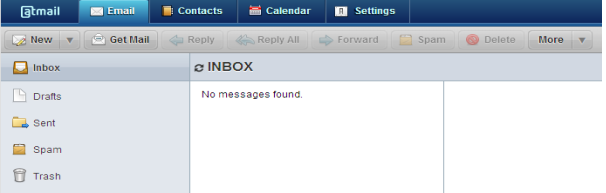
If you have any issues, have a look at our email support pages for FAQ.
Updated 2 months ago
