Manage an MSSQL database
Unfortunately, a web interface is not available for MSSQL database administration. Customers using an MSSQL database will need to connect to the MSSQL server using third party software such as Microsoft SQL Server Management Studio Express, Microsoft® SQL Server® 2008 Management Studio Express or EMS SQL Manager for SQL Server.
Before connecting to an MSSQL database you will need to:
- Create an MSSQL database
- Note down the MSSQL database connection details
MSSQL Details
Your MSSQL Details can be viewed in your Domain Level Console.
- Login to your Domain Level console, Under the Windows Hosting heading, click Database.
|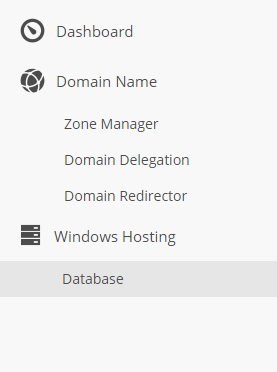 |
|
| --------------------------------------------------------------------------------------------- | - You can Create a new Database in this section and also view your Current databases.
|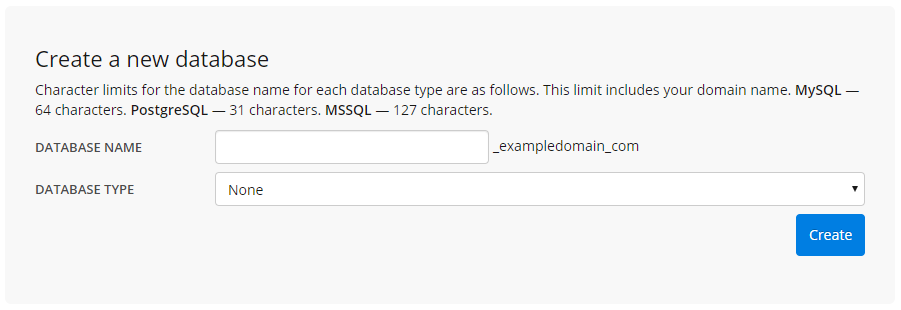 |
|
| --------------------------------------------------------------------------------------------- |
|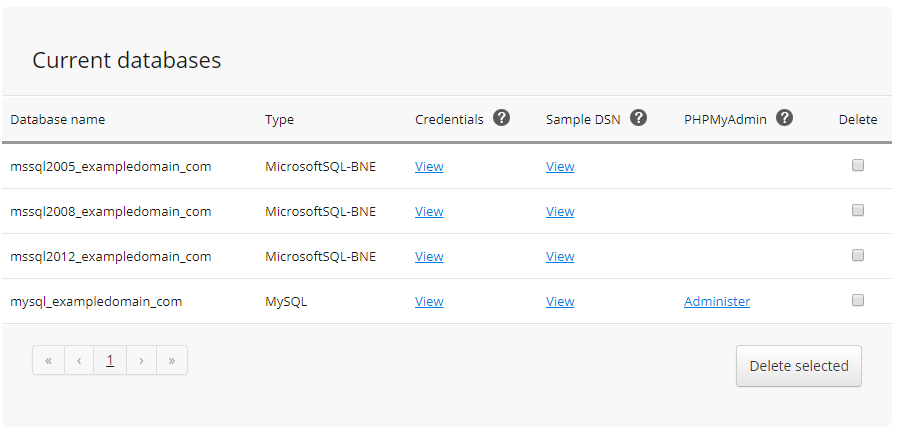 |
| - Click the View hyperlinks along the Database Name lines will provide you with the Database Credentials.
|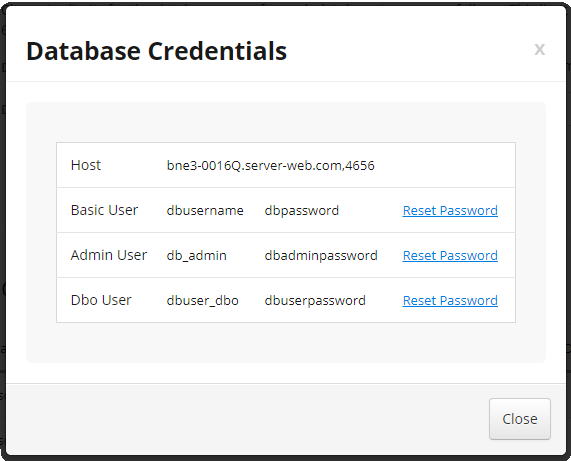 |
|
| --------------------------------------------------------------------------------------------- | - The Database Credentials Area is where you can find the associated Database Host and reset Database User passwords.
MSSQL version
We support MSSQL 2005, 2008 and 2012 databases. To determine which version of MSSQL your database is running on follow the below instructions.
- Log into your Account
- Manage the domain you want to make changes to
- Click the Database icon
- Your database host will be one of the following:
| Database Server | Pre Migration Hostname | Post Migration Hostname | Example Hostname |
| --------------- | ------------------------- | ------------------------- | ------------------------- |
| MSSQL 2005 | mssql2005.netregistry.net | bne3-0006q.server-web.com | mssql2005.your-domain.tld |
| MSSQL 2008 | mssql2008.netregistry.net | bne3-0006q.server-web.com | mssql2001.your-domain.tld |
| MSSQL 2012 | mssql2012.netregistry.net | bne3-0016q.server-web.com | mssql2012.your-domain.tld |
If your domain is not yet delegated to our name servers, using you-domain.tld in the connection settings won't work. If you wish to connect to the MSSQL database prior to delegating your domain name to our name servers, replace your-domain.tld with netregistry.net.
Updated 3 months ago
