How to Add a Credit Card or Request a Prepaid Account
We offer the following payment methods for your domains and subscription services:
- Credit card
- Prepaid credit
This guide will show you how to:
- Add a credit card to your account
- Edit or remove a credit card from your account
- Request a prepaid account
How to add a credit card
- Log in to your Webcentral account
- Select Billing

- Fill in your credit card information under Add new credit card and click ADD CARD
While adding a new credit card, you can tick the box Make this credit card the default payment method for ALL billing services if you want to use that card to pay for all future service renewals
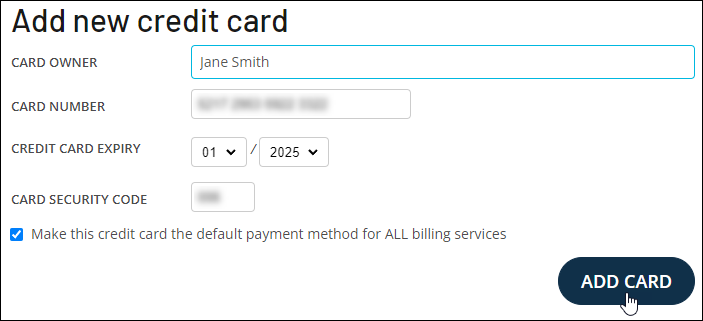
You can change which card is your primary payment method at any time under Payment Methods, by clicking Set as Primary
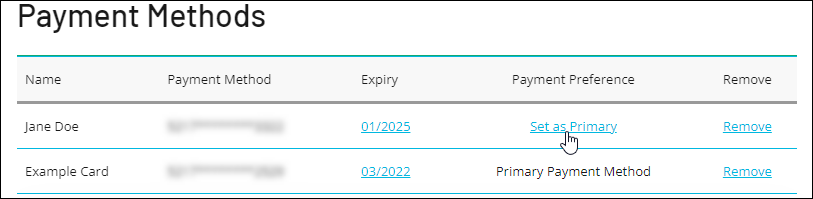
How to edit or remove a credit card
- Log in to your Webcentral account
- Select Billing

- Under Payment Methods, find the credit card you want to edit or remove
- You can Edit an existing credit cards expiry date by clicking the date under Expiry or remove it by clicking Remove
Please note, you cannot remove a default credit card. Please select a different credit card as the default and then remove the card. If you want to remove all cards from your account, including the default card, please contact our customer care team
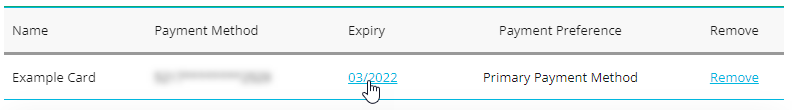
How to request a prepaid account
You can request a prepaid account with Webcentral, which you can deposit money into to pay for new and existing services.
- Log in to your Webcentral account
- Select Billing

- On the right side of the screen, under Billing details, select Request a pre-paid account
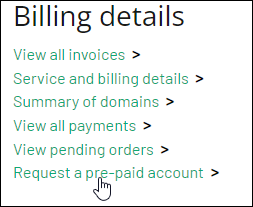
- A message will appear saying "Your prepaid account request has been submitted. Please allow 1 business day for processing".
Check back after 24 hours and you can now add pre-paid credit and view your prepaid transactions
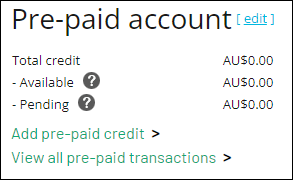
To set your prepaid account as the default payment for your domains and/or services, please contact our customer care team.
Updated 3 months ago
