Submit your .au Registrant Name Change Online
A step-by-step guide for completing a registrant name change for your domain name
The following requirements must be met to successfully complete the Registrant Name Change form:
• The domain name is currently registered with Webcentral.
• The correct spelling for the domain name.
• The current registrant contact details or the domain name are valid and accessible. A confirmation request will be sent to the registrant contact email address. Perform a whois search if this is not known.
• Valid credit card details.
• The domain Authcode (EPP / Domain password).
For more information regarding Registrant Name changes and FAQ , please refer to this articlehere.
CLICK HERE to begin the transfer of ownership for the .au domain name.
Below are the Steps involved when submitting your Registrant Name Change Online .
| Step | Action | Screenshot |
|---|---|---|
| 1 | Submit RNC form Through the link HERE . Enter Domain name Enter Domain Password | 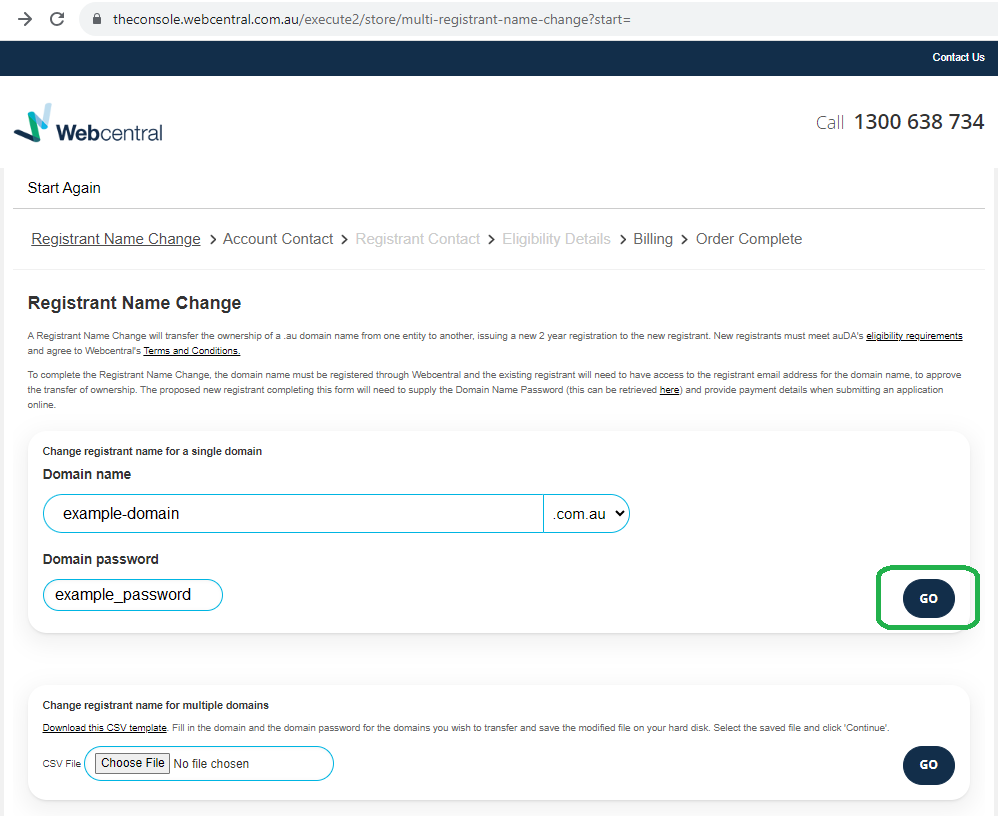 |
| 2 | ADD SELECTED DOMAINS TO CART | 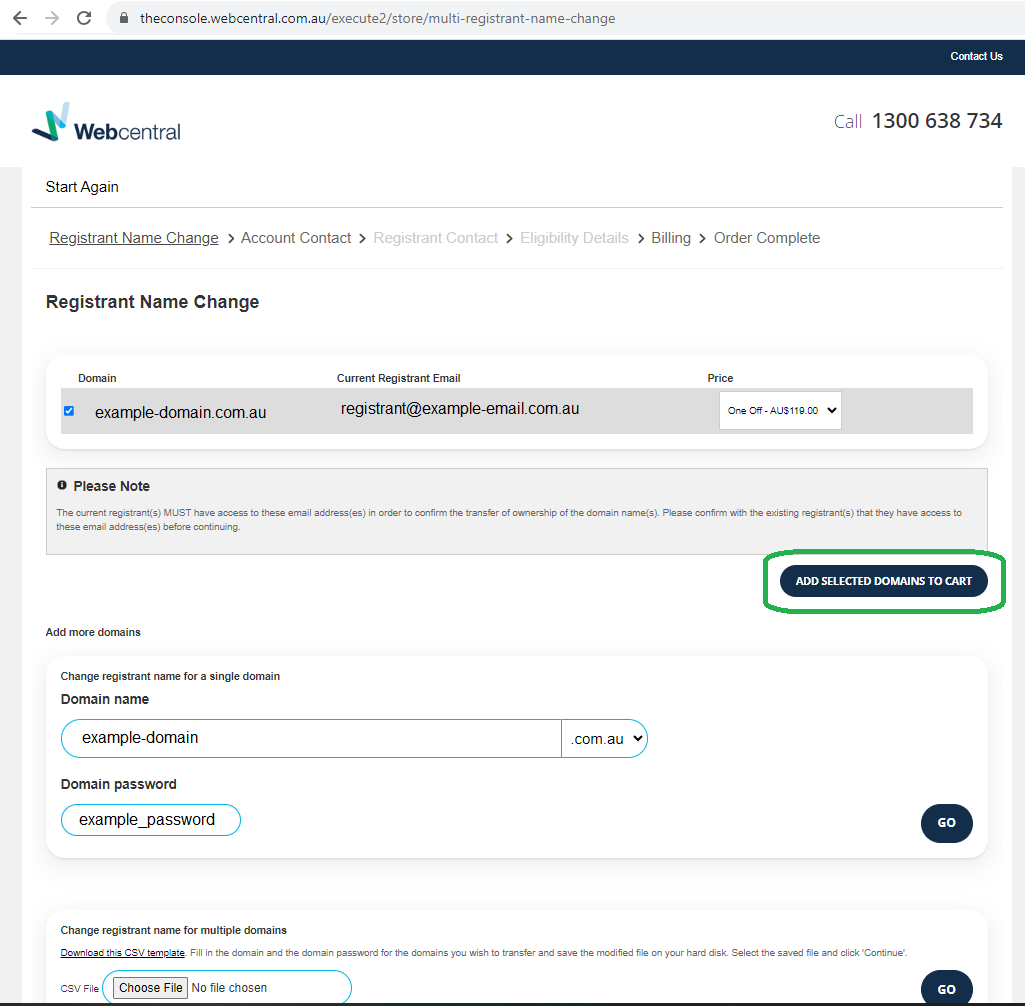 |
| 3 | In the 'Returning customer section highlighted in blue enter your login and passwords and selected LOGIN If you an existing Webcentral Client To split the domain into a new account, Fill in 'New customer' details and click CONTINUE | 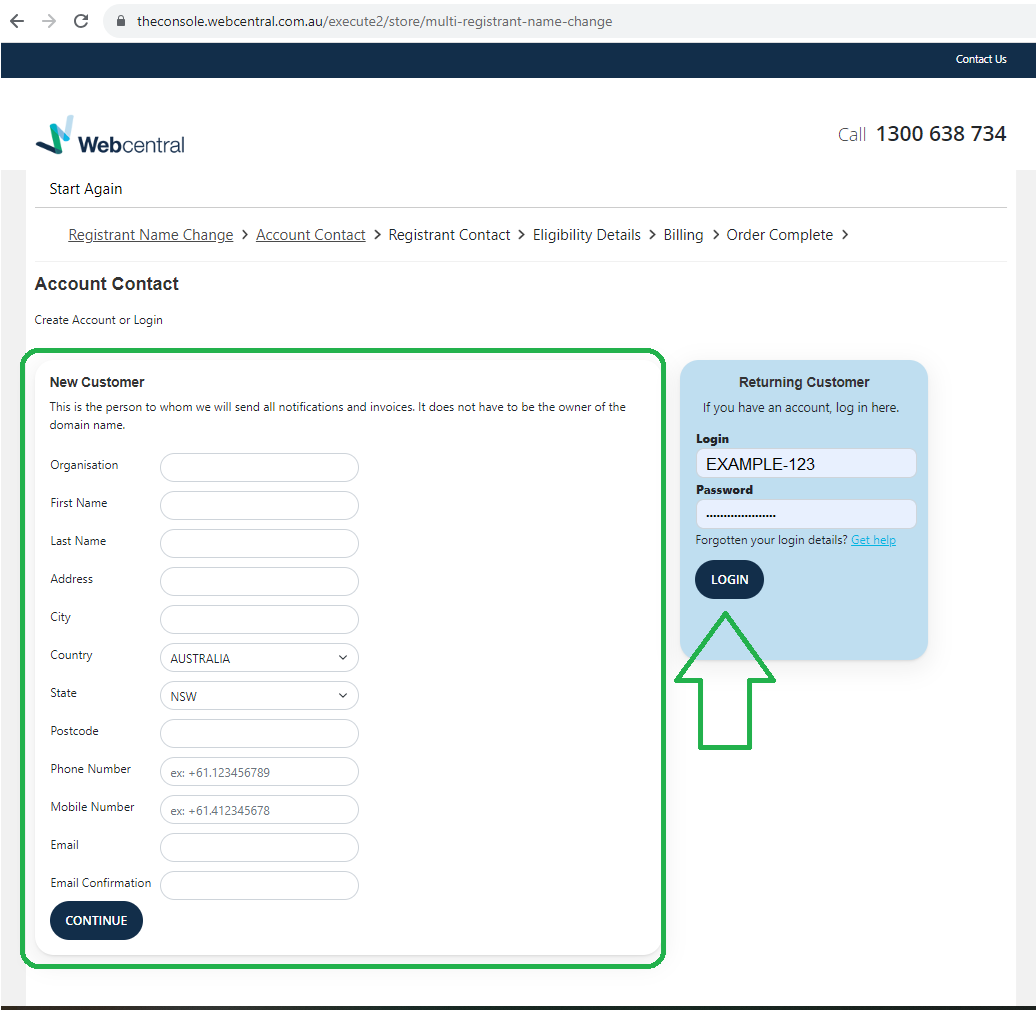 |
| 4 | Eligibility Details Add your new/updated; Eligibility ID Type : Eligibility ID Number : Company Name : Eligibility Type : Alternatively, you can do a search by: BUSINESS NAME or BUSINESS NUMBER | 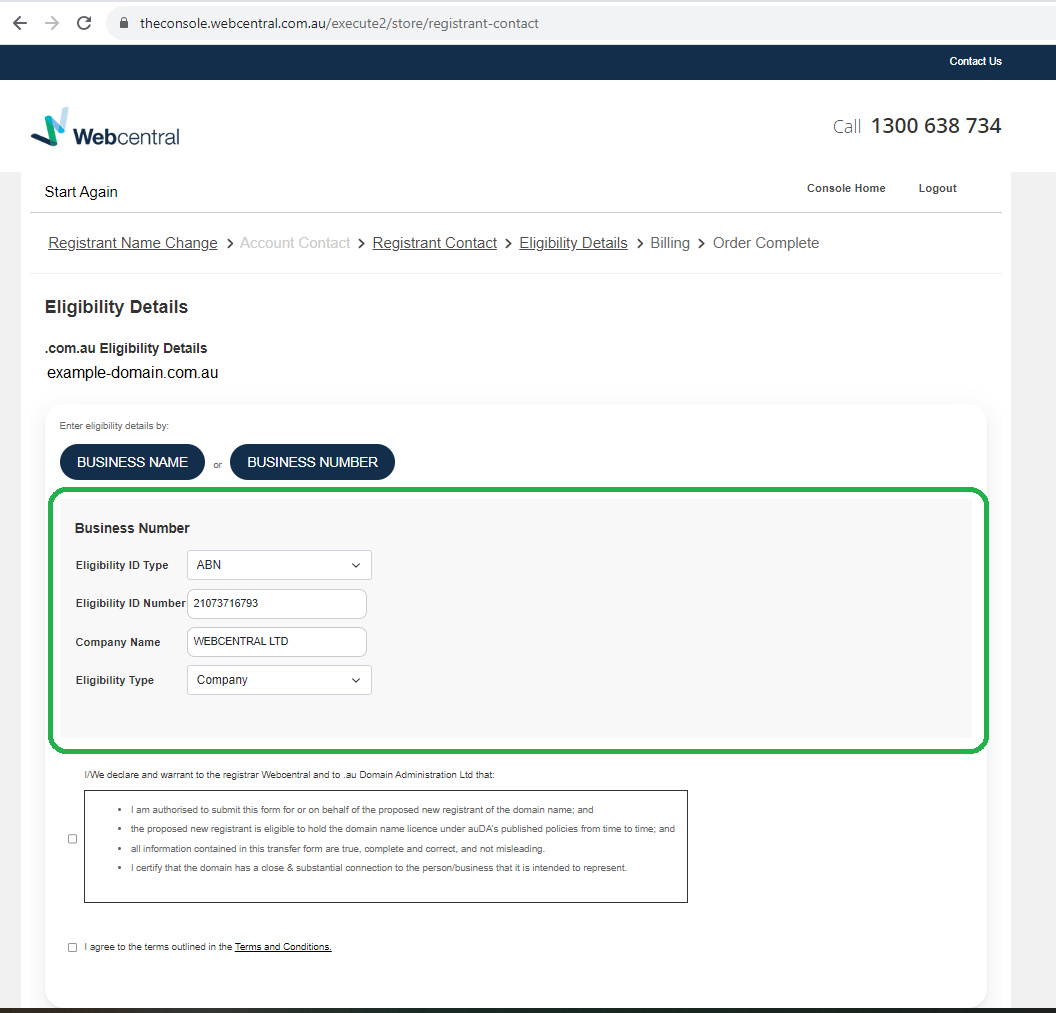 |
| 5 | Check your ABN Status. This is to confirm that your Company details are active. ABN Lookup ASIC Search | 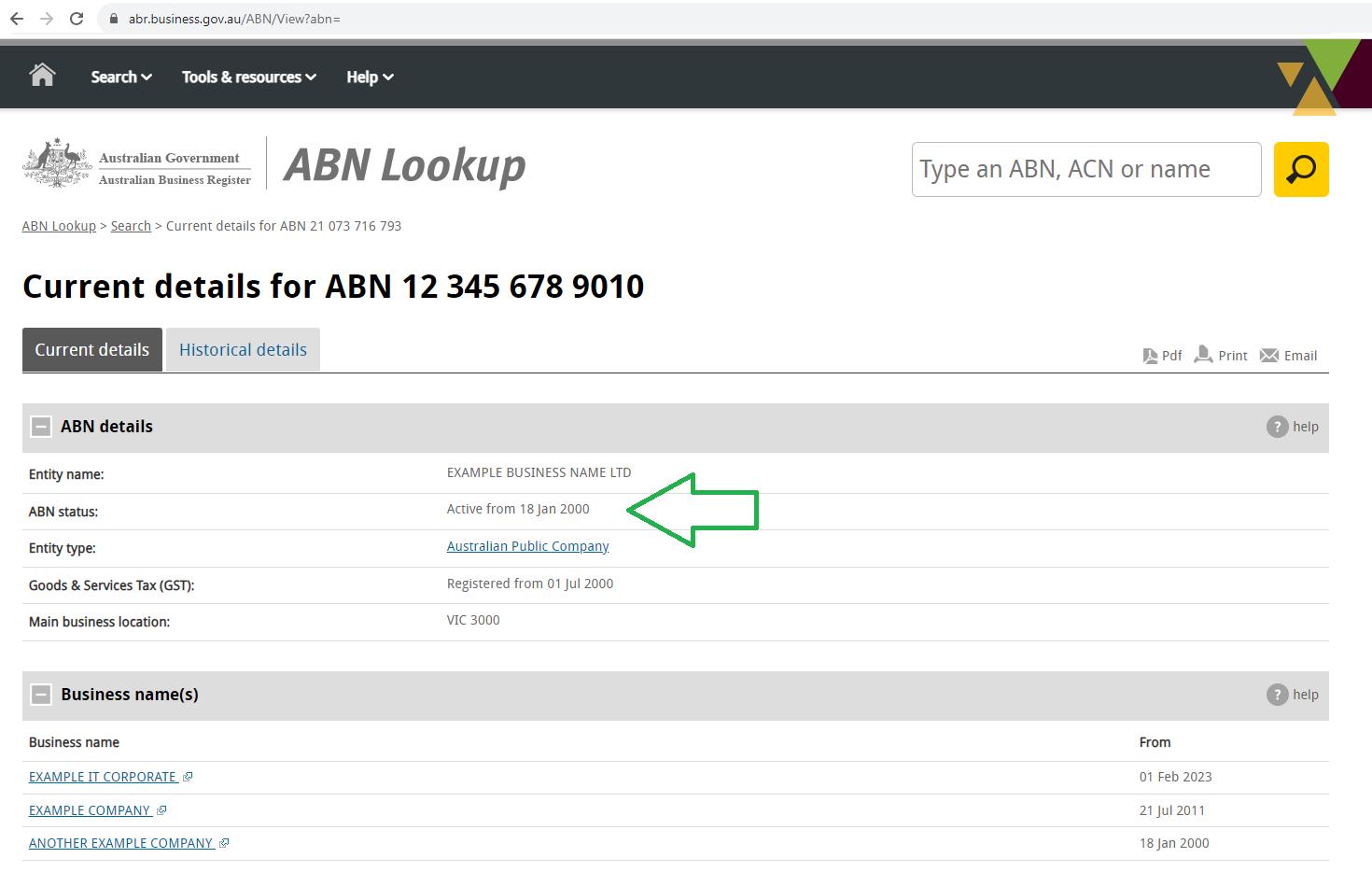 |
| 7 | Order Completed Make note of your Reference ID for support related Enquires | 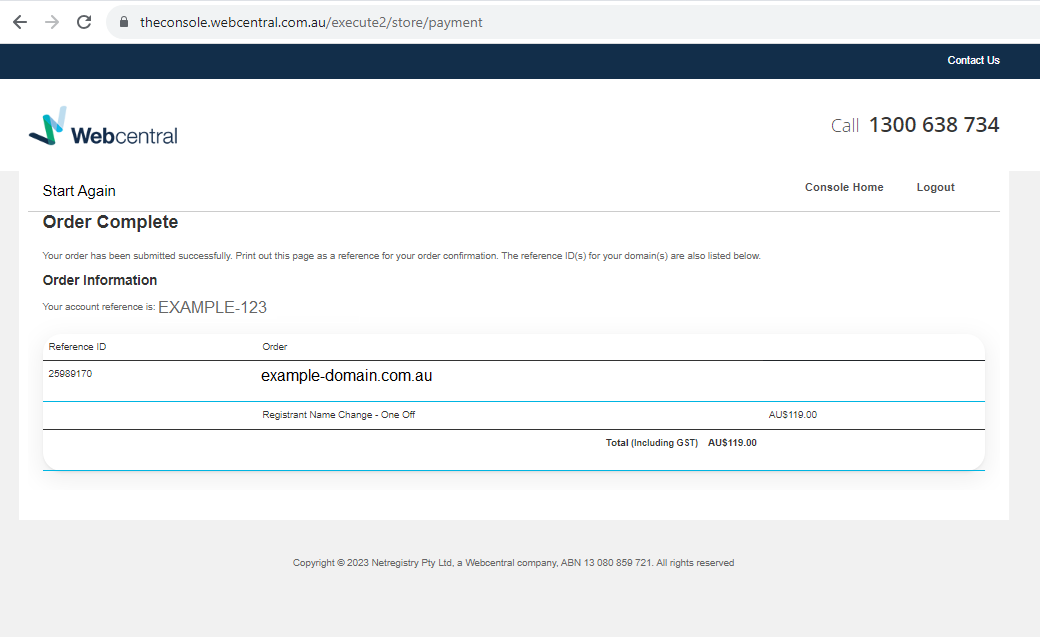 |
| 8 | Confirmation Request Once the order is completed 'Confirmation Email' will be sent to the Registrant Email Contact. | 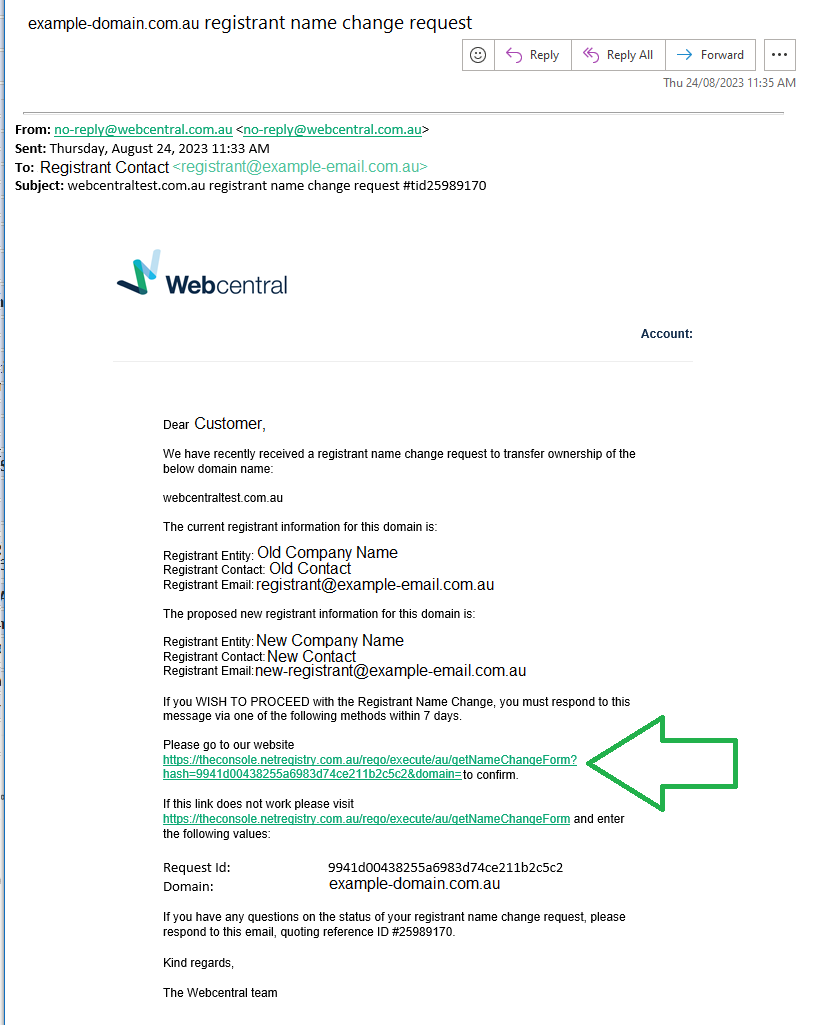 |
| 9 | Click on the confirmation link from the Email. | 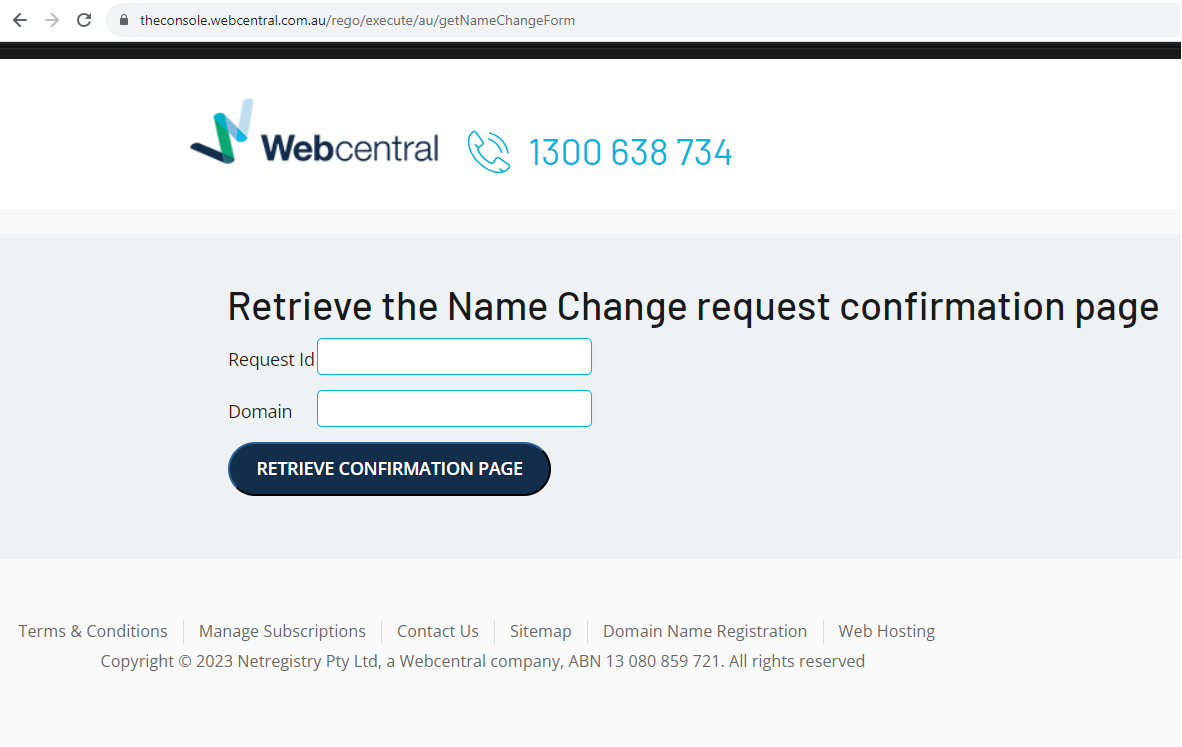 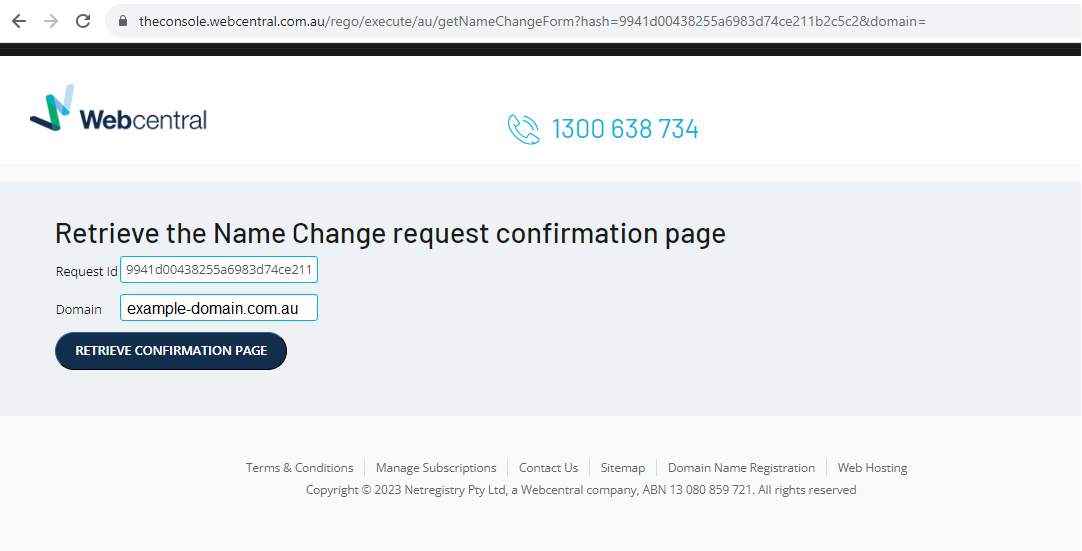 |
| if you need to 'Manually Confirm' go to this LINK and add the Request ID from step 7, plus your Domain name. | 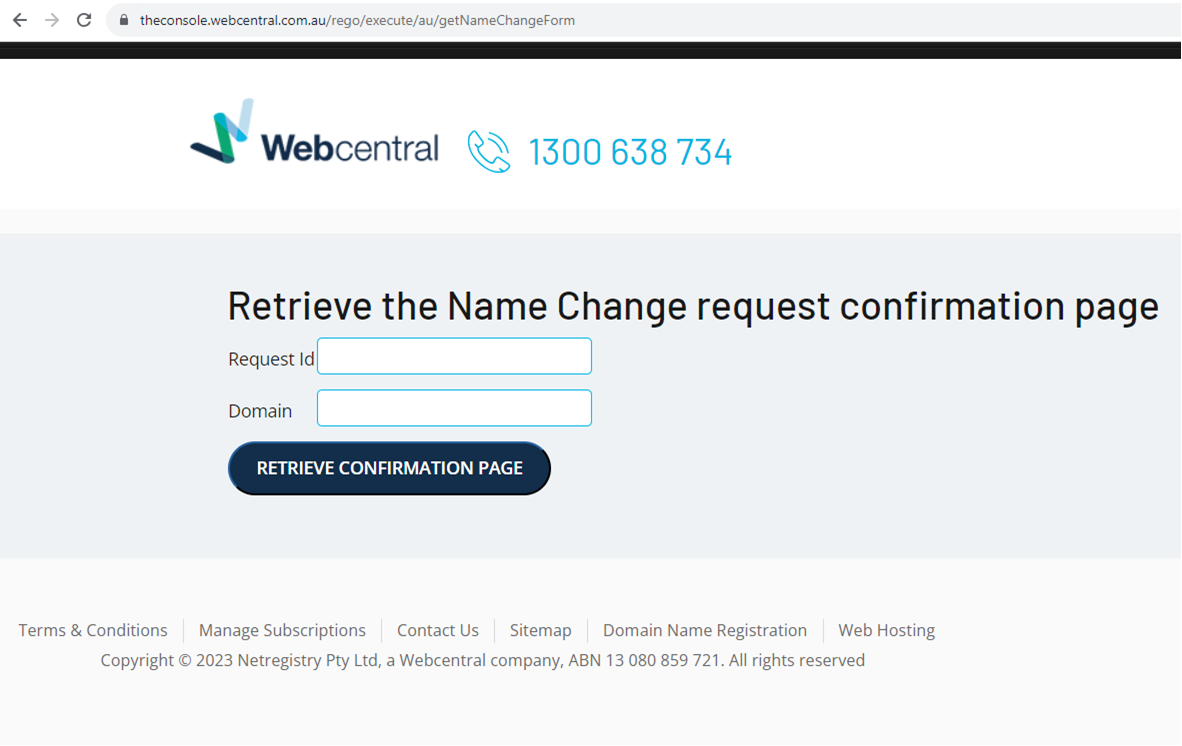 | |
| 10 | Confirm the Name Change request, Click: PLEASE CLICK HERE TO CONFIRM THE OWNERSHIP CHANGE OF THIS DOMAIN | 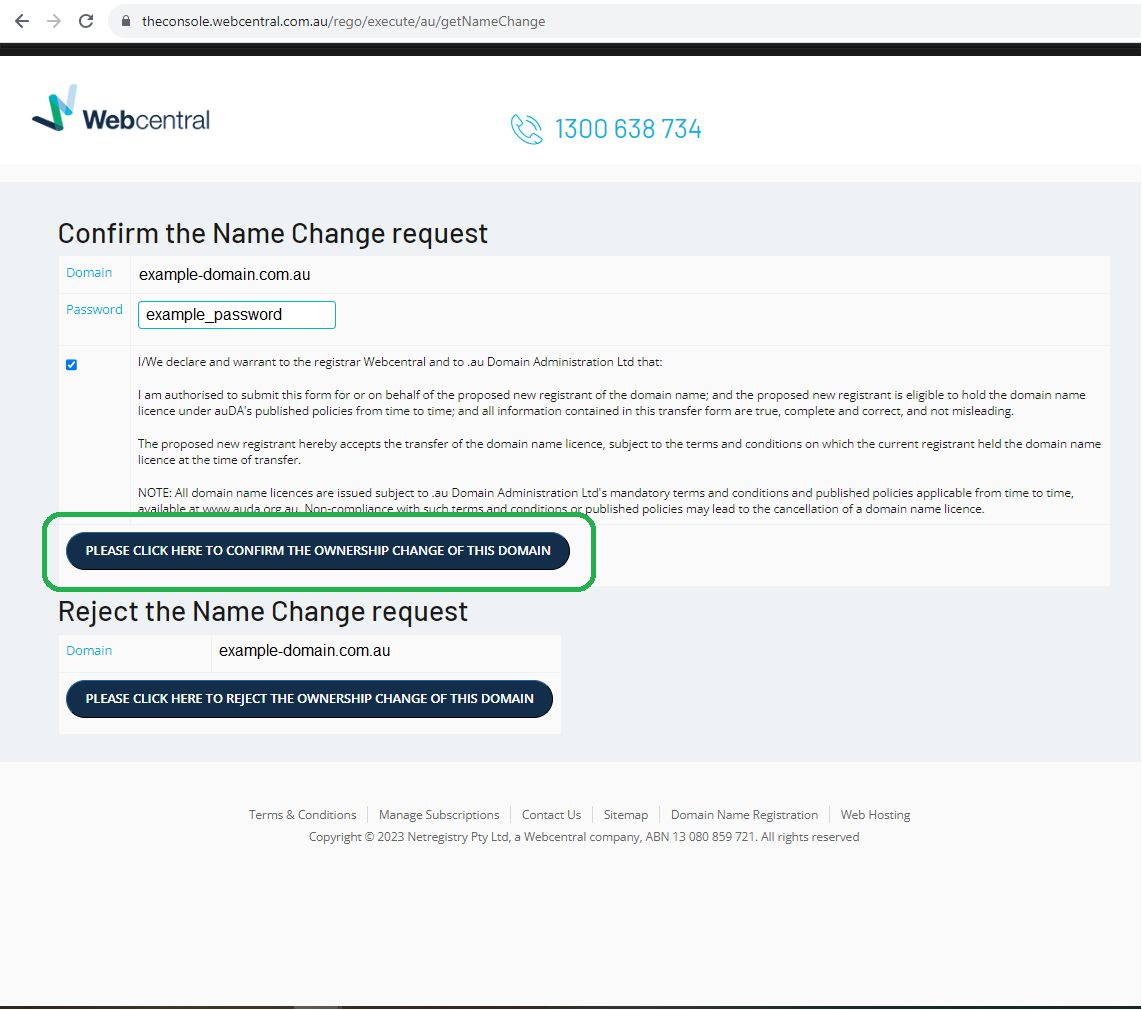 |
| 11 | Name Change Completed Your business name change request is now complete. You should receive the 'Name Chang Request - Confirmation Page' | 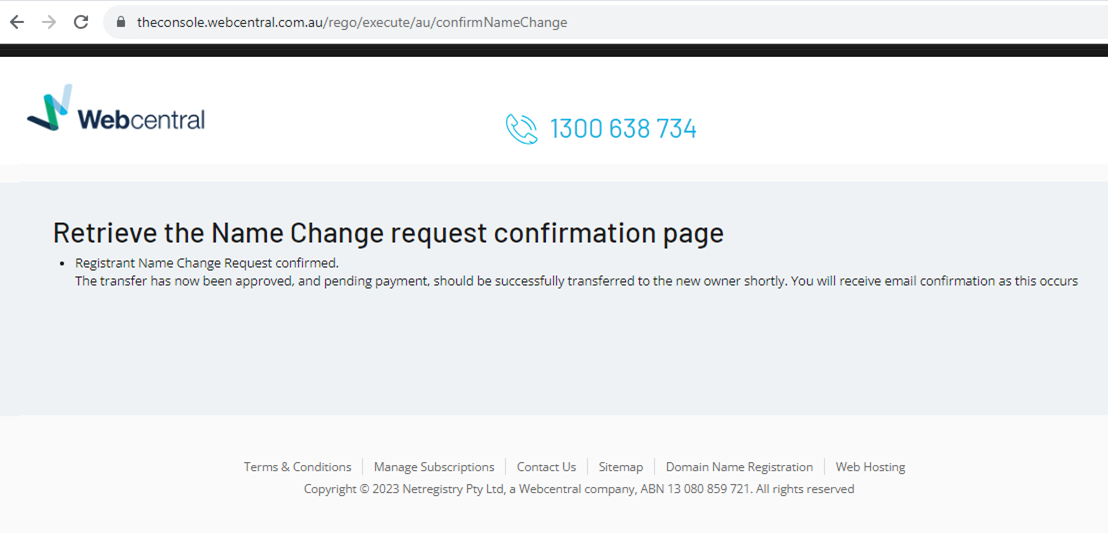 |
| You will also receive a confirmation email confirming the completion of the registrant name change Name Chang Request - Confirmation Email | 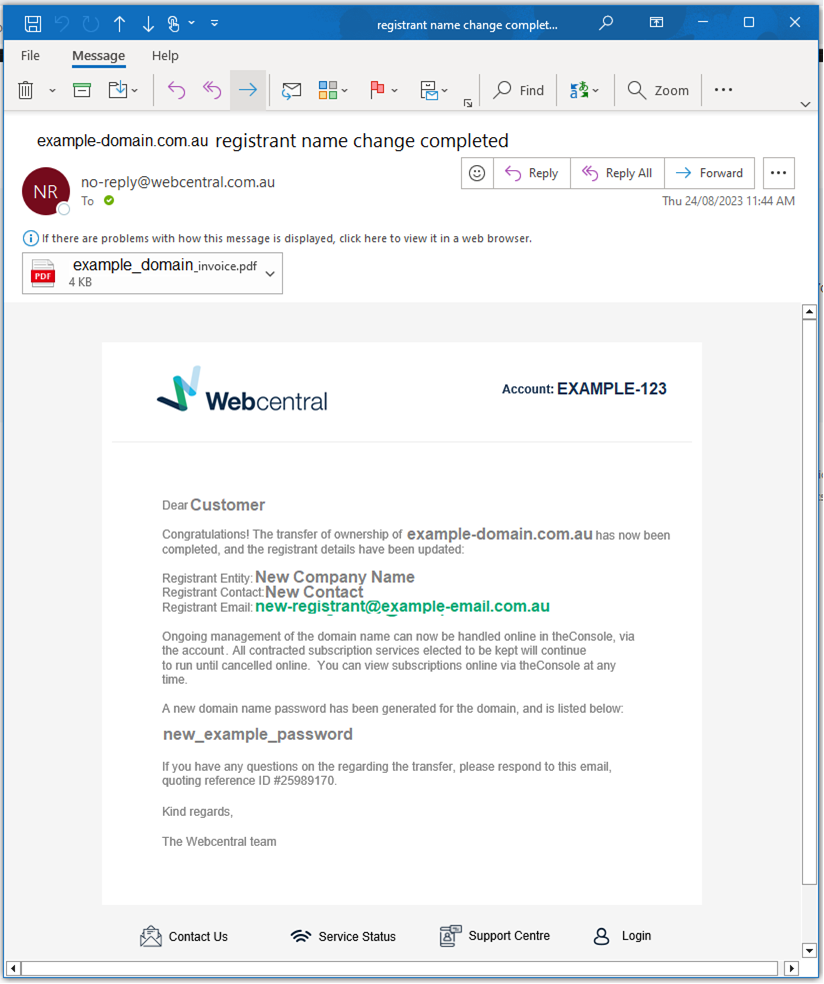 |
Click here for registrant name change FAQs. Or reach out to our friendly support team for further questions or if you require assistance with the above steps.
Updated about 8 hours ago
