How to add more domains to cPanel
You can easily add more domains, you own, to your cPanel and manage them from the same account.
- Log in to cPanel
- Click Addon Domains
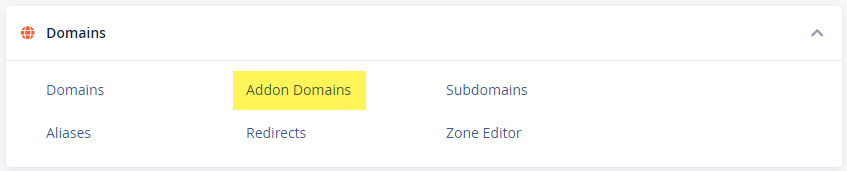
- Type in the domain you want to add
- If you want to create a subdomain straight away you can do this in the Subdomain field (you can always create a subdomain later).
- Click Add Domain
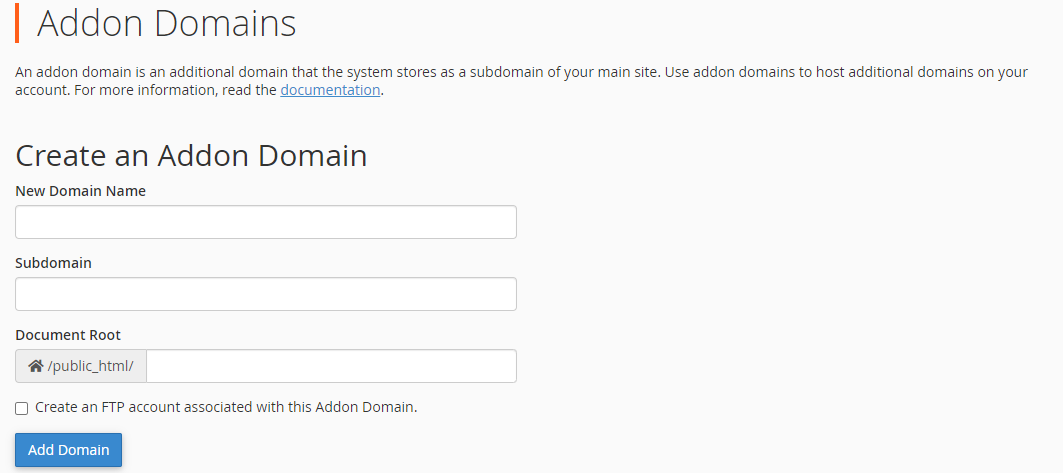
- You can manage your addon domain by going to the cPanel main menu and clicking Domains
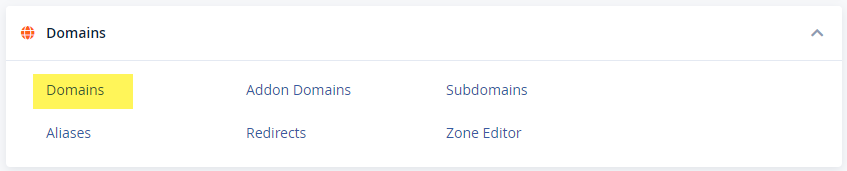
Updated 3 months ago
