How to Increase Email Storage in cPanel
To increase email storage for a mailbox in cPanel, please follow these steps:
- Login to cPanel
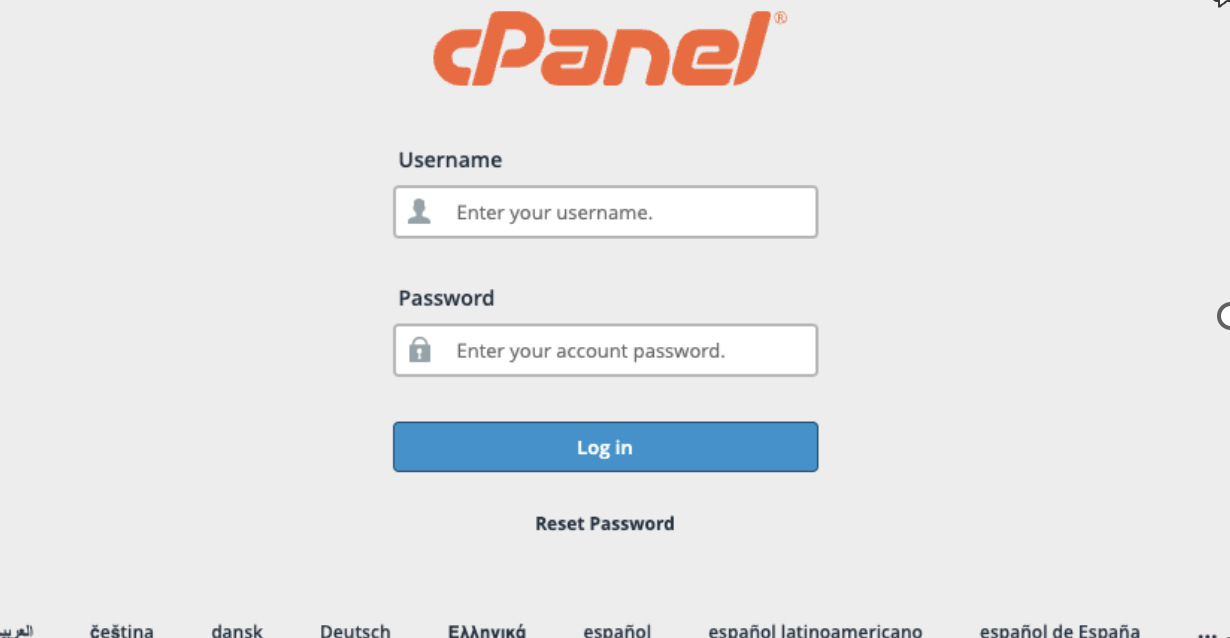
- Go to Email accounts
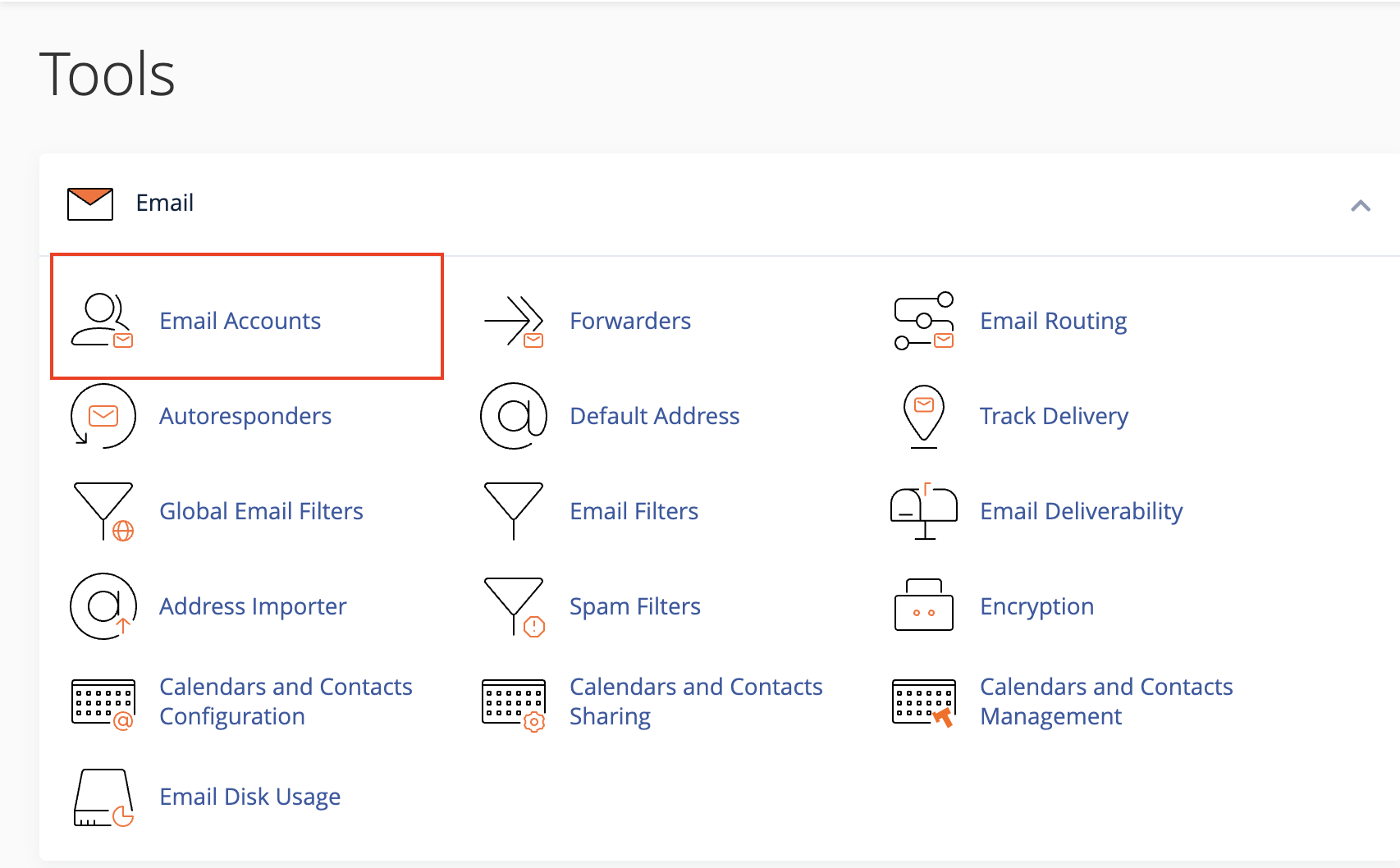
- Click on Manage for the mailbox you would like to edit
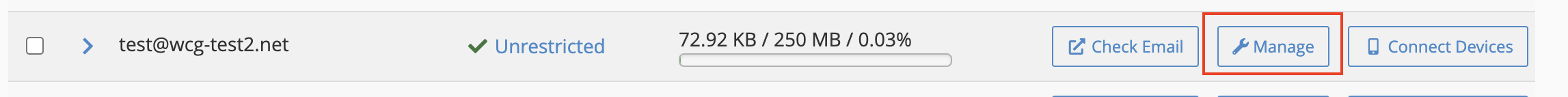
- Change the allocated storage for the mailbox
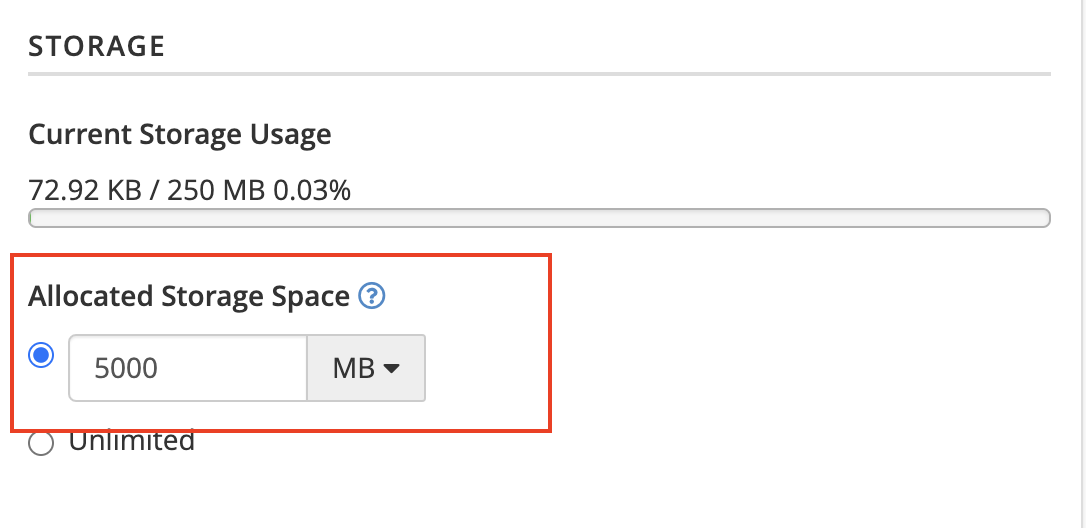
- Update Email Settings
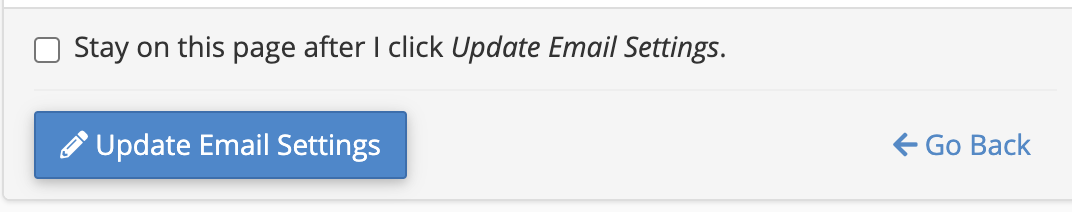
Note: The disk quota for a mailbox cannot exceed the total disk quota allocated to the hosting package. Please ensure the mailbox quota is within the limits of your package.
Updated 9 months ago
