Enable Catch All Emails on Business & Professional Packages
Create and Assign a Catch-All Alias
Please note, if this option is not available please contact us
- Log in to SmarterMail as the domain administrator.
- Go to More -> Settings > Domain Settings > Aliases.
Click New to create a new alias.
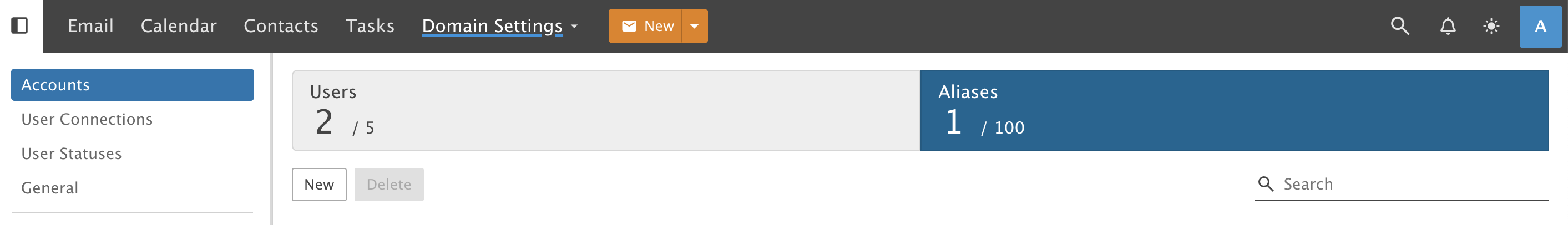
- Enter a name for the alias (e.g., "catchall").
- Under the Email Address(es) tab, enter the email address where you want all unmatched emails to be delivered.
- Enable the option Use as domain catch-all.
- Click Save.
Updated about 2 months ago
