Cancelling a product or service on the Hosting Panel
Learn how to cancel a product or service for your account using the Webcentral Hosting Panel.
This article describes how to cancel a product or service for your account using the Webcentral Hosting Panel.
Cancelling a product or service
You can cancel a product or service associated with your account at any time. To do this, follow these steps:
-
Log in to the Hosting Panel at https://theconsole.webcentral.au.
-
Locate the product or service you want to cancel, and then click Manage.
-
In the left sidebar, click Billing.
-
Scroll down to the end of the page, and then in the Renewal & Subscription Settings section, click Cancellation request:
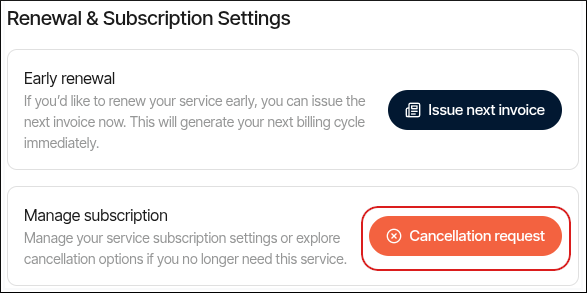
-
In the Product cancellation request dialog box, please specify when you want the cancellation to take effect, and a reason for the cancellation:
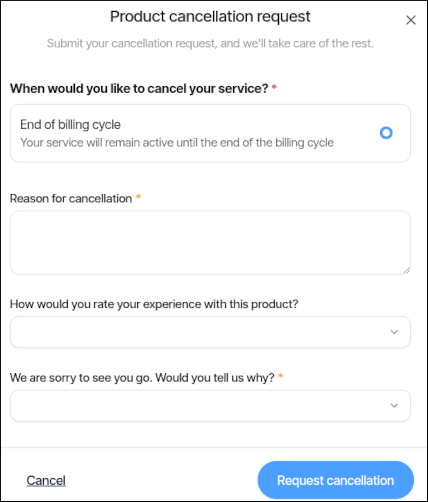 Note
NoteFor cancellations at the end of the billing period, accounts are suspended for 14 days. During this 14-day grace period, if you change your mind you can reactivate your account with all of your data intact. At the end of the 14-day grace period, the account is terminated and all data is removed.
-
Click Request cancellation.
After cancellation
For cancellations at the end of the billing period, you have a subsequent 14-day grace period during which you can reactivate your account if you change your mind, or you can back up your data to a safe location. At the end of the 14-day grace period, the account is terminated and all data is removed.
For immediate cancellations, Webcentral does not retain any data after you cancel a product or service. Make sure you back up any data that you want to save before an immediate cancellation.
NoteTo initiate an immediate cancellation, you must open a billing ticket on the Hosting Panel at https://theconsole.webcentral.au.
Also, if you cancel a hosting account that uses Webcentral for DNS, please note that you must update the DNS name server entries (and any additional custom DNS records you may have created).
A few words about cancellation
We value you as a customer!
Technical issues
If you are considering cancellation because of technical issues, we highly recommend that you open a ticket with our support team before you submit a cancellation request. Our experienced support personnel can often provide a solution or suggest an alternative approach to any technical problem you may encounter. If you are dissatisfied with a response provided by technical support, please request an escalation, and we will double-check its accuracy.
Non-technical issues
If you are dissatisfied with any non-technical aspects of our services, we also recommend that you open a ticket before you submit a cancellation request. We will do our best to address your concerns.
Updated 5 months ago
