How to Reset the Password
Note: the instructions below only apply if you are the administrator for the Professional and Business Email service. If you are have a user account, you will need your current password
- Log into webcentral.au portal then find your Professional or Business email service
- Head to the overview tab and in the Manage Your Service section, click "Admin Login"
- Go to domain settings
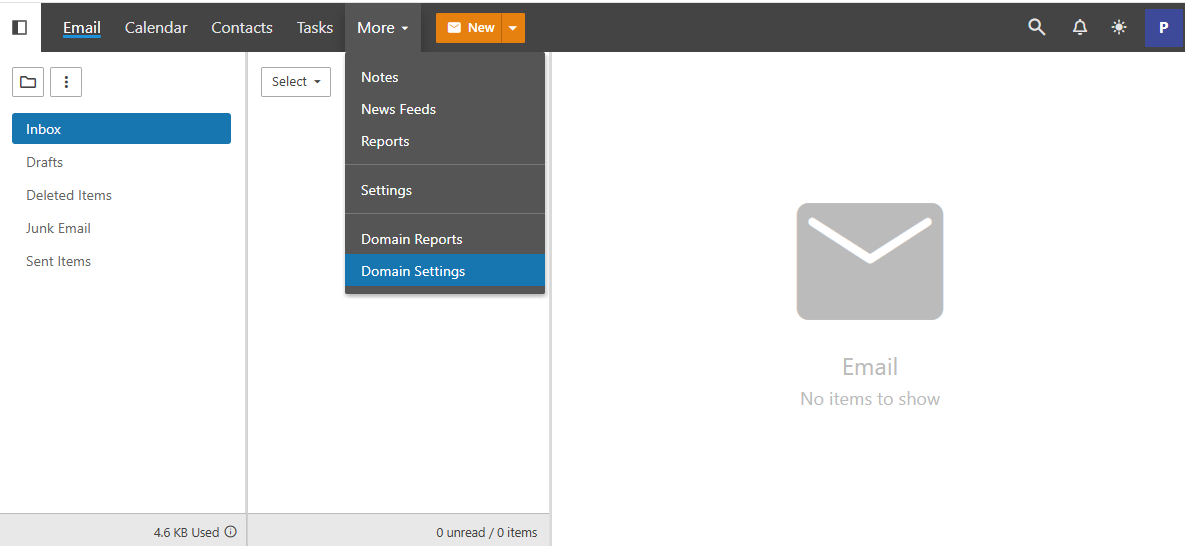
- Select the email account you wish to manage and click the three dots
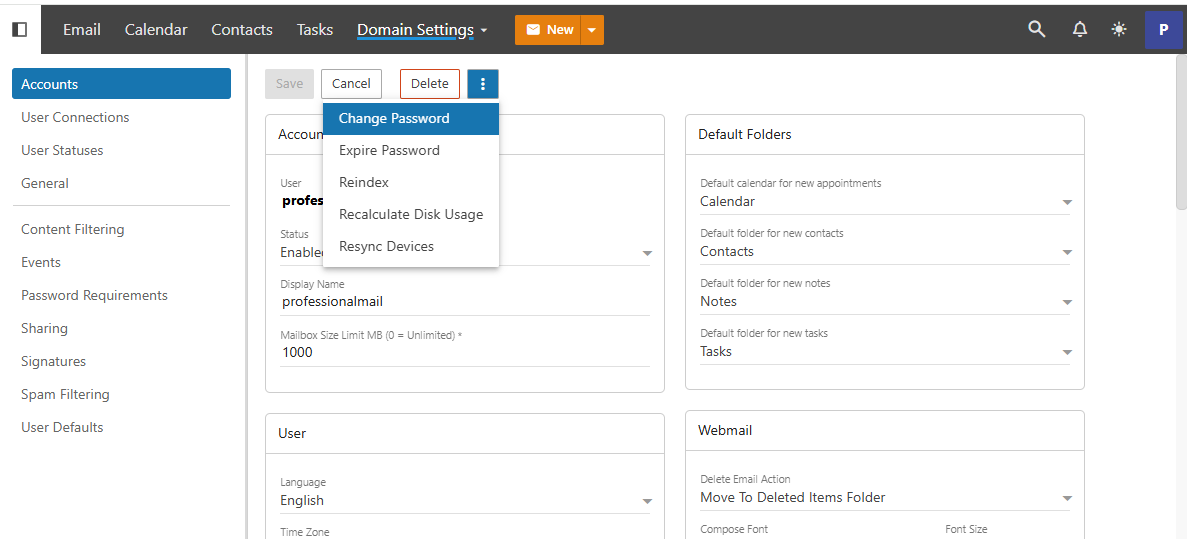
- Reset the password in the popup, ensuring that it meets the security guidelines
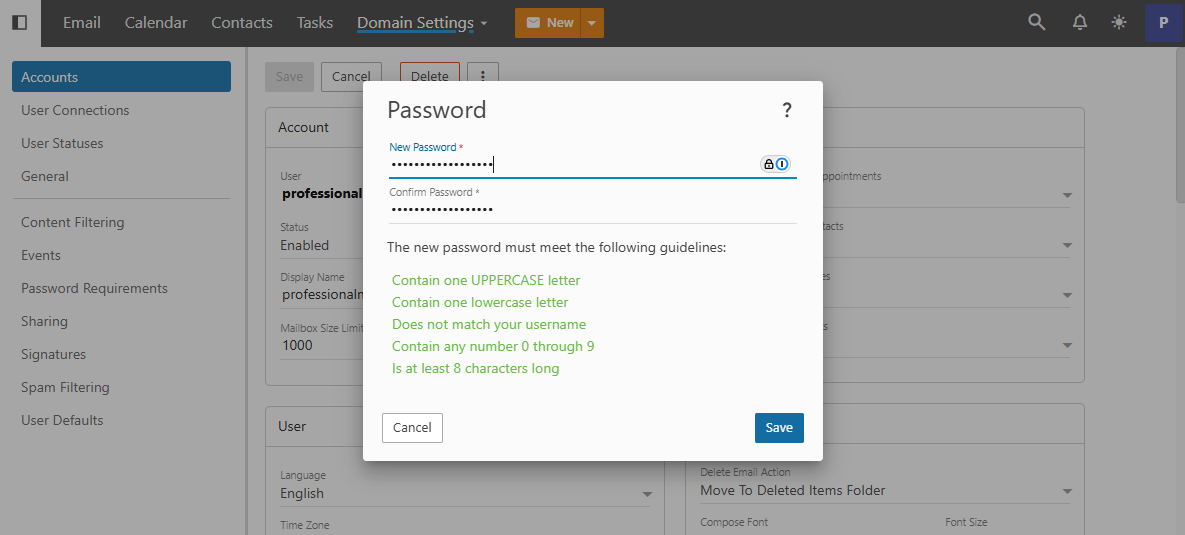
Done! You will be able to use this new password to log in on webmail and through your devices. If you run into any issues when completing the above steps, please don't hesitate to reach out to our Customer Care team.
Updated 9 months ago
