File compression and archiving
File compression and archiving are useful when uploading or downloading website files to or from a web server. It allows users to archive hundreds of website files into one compressed file for easy management and transportation. Please see the appropriate heading below for more information regarding the compression and archiving options available on our website hosting plans.
File compression and archiving on cPanel Hosting
Follow the below instructions to compress and extract files on cPanel Hosting plan
- Log into your Console
- Click on cPanel and log into your cPanel account
- Click the File Manager icon Select
- Select Home Directory
- Select public_html directory. See the image
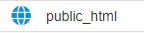
- Select the file(s) you wish to compress/extract
- click on the Extract or Compress icons located in the top menu bar
- Select the options you wish to use and continue
Updated 3 months ago
