Updating your business information in Marketing Studio
You can update your business information in Marketing Studio even after you’ve set up your project, including contact details and business type.
This guide takes you through how to update your business information after you’ve set up your business in Marketing Studio.
Step 1: Log into your Marketing Studio Dashboard
Log in to your Webcentral console, select the domain with the marketing service attached, click on "Marketing Studio" down the left-hand menu, and click "Log Into Dashboard"
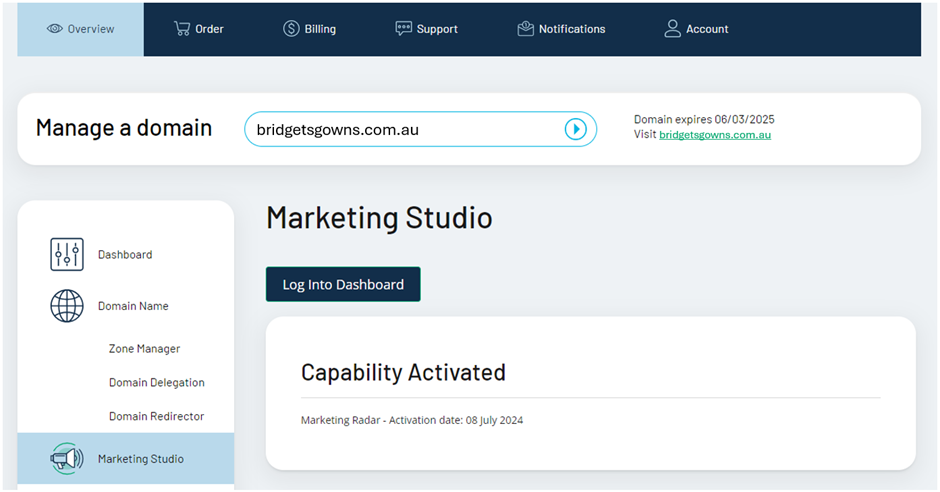
Step 2: Access your Business Settings
Click “Settings” at the bottom of the left-hand menu and click “Business”.
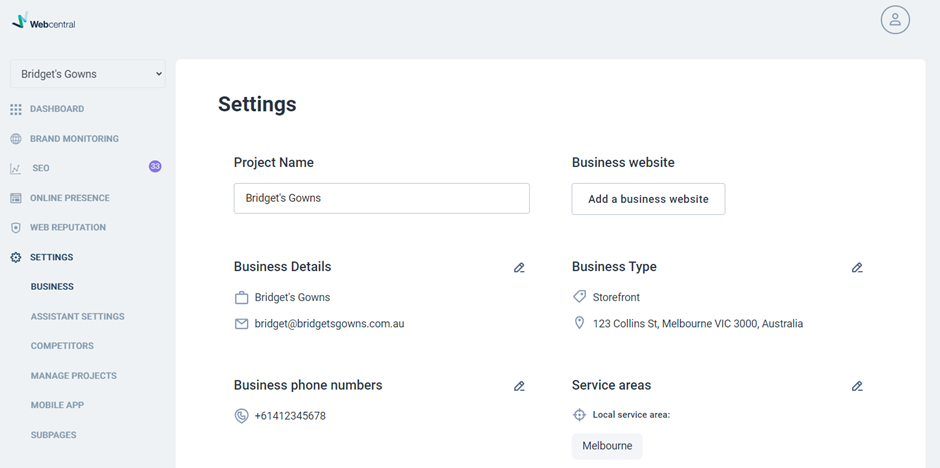
Step 3: Update & Save Business Information
Select the pencil to the top right of whichever information you’d like to update.
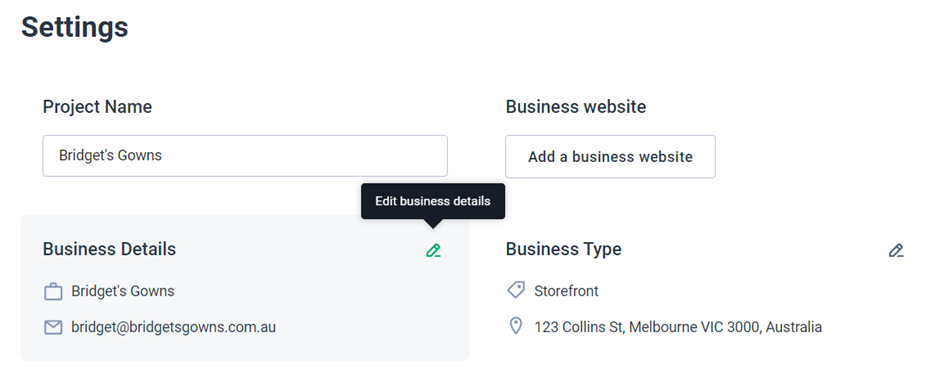
Then update the information and click “Save”.
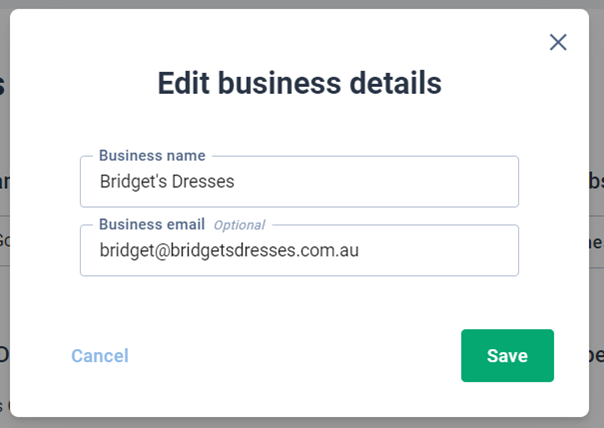
Done! You should now see your updated business information reflected in your Business Settings.
Updated 9 months ago
