Updating Zone Records via the Client Area
How to Update Zone Records via the DNS Tab
- Log in to the to your client area at webcentral.au and head to the tab at the top that says DNS
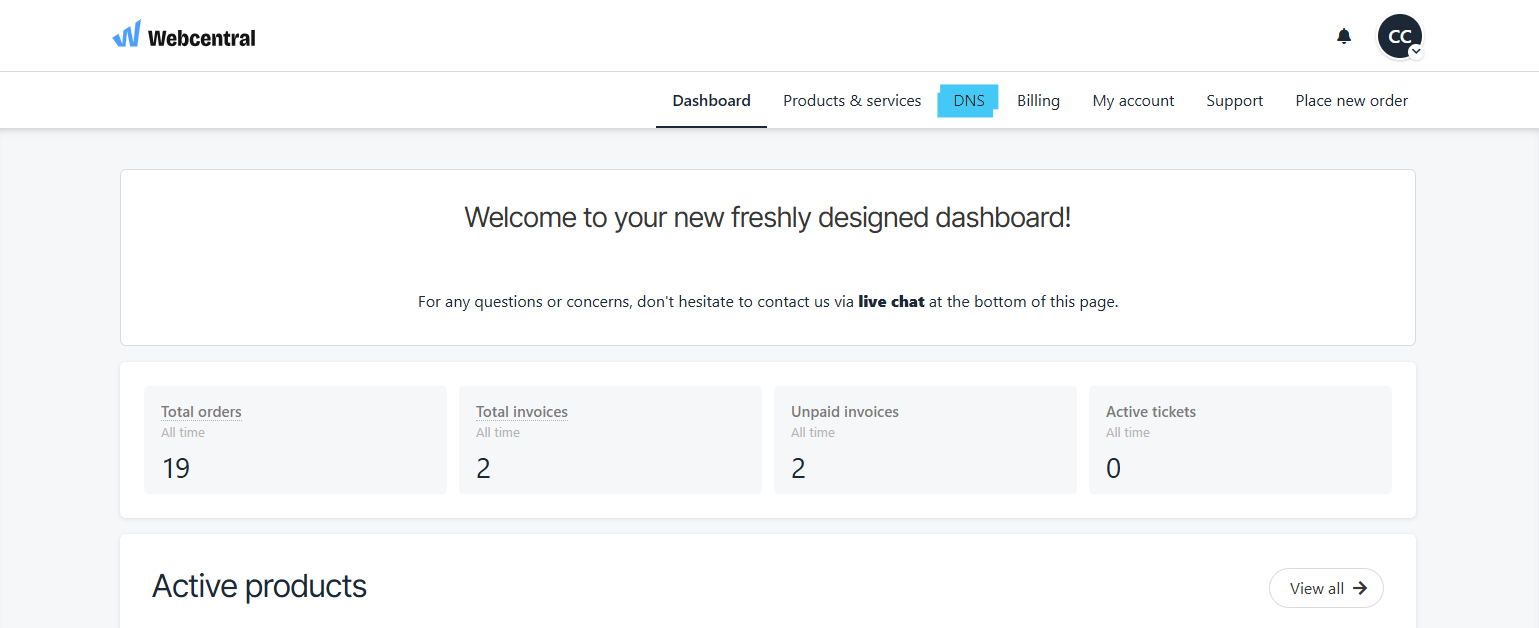
- Find the domain name you wish to update in the dropdown
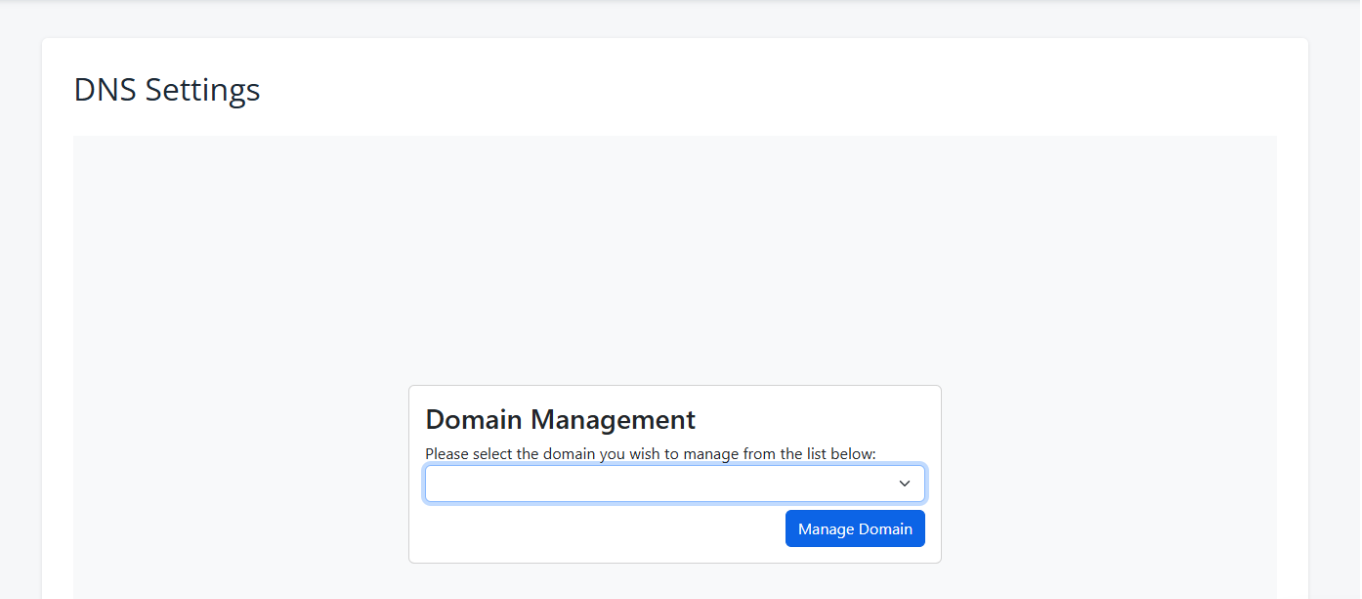
- Click the "Add New Record" button to add a DNS record or find the record you wish to edit
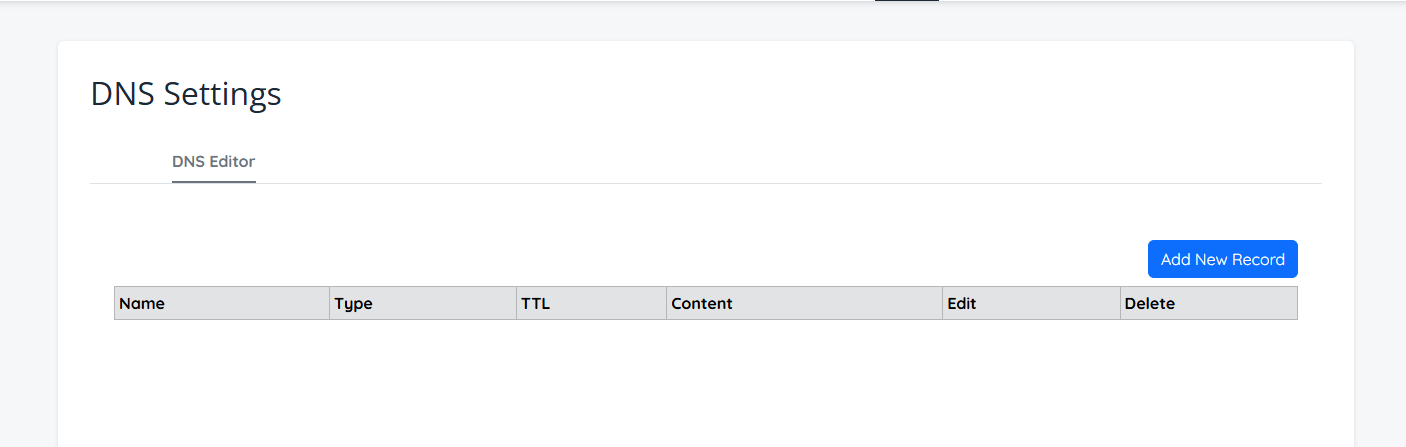
- Select the type of record you wish to add, add in the name if required and enter in the content
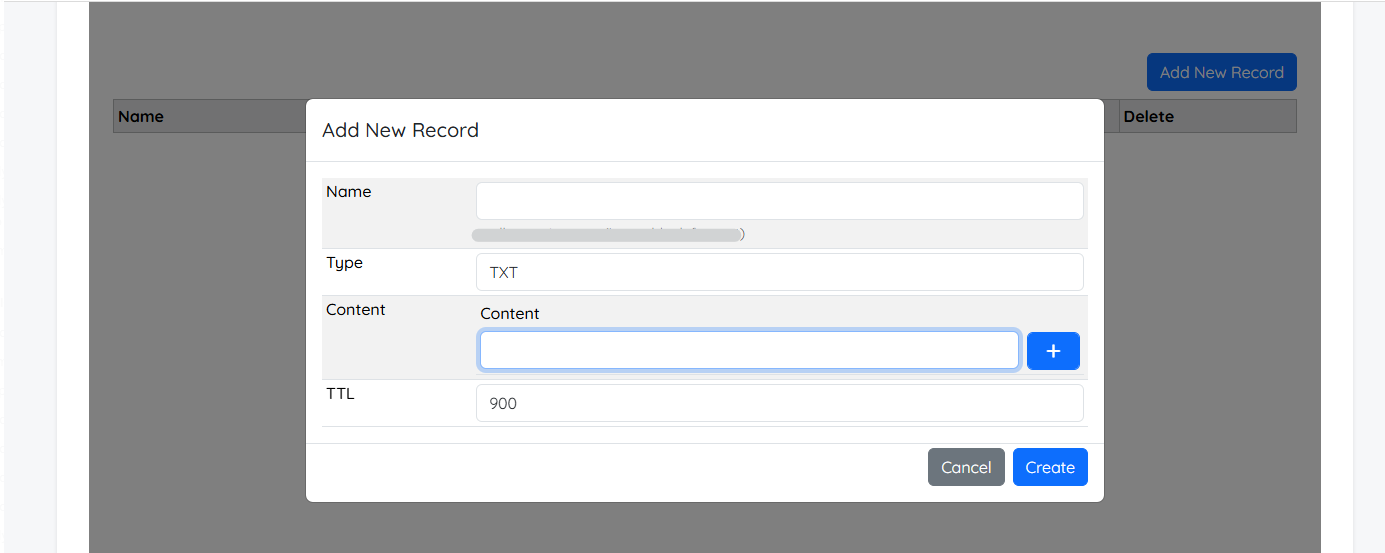
Updated 3 months ago
