Accessing your email account
Learn how to access your Professional & Business, Microsoft 365, or OX Email email account in this article.
This article describes how to access the following types of email accounts:
- Professional & Business Email
- Microsoft 365
- OX Email
Professional and Business Email
You can access your Professional or Business Email account directly through the Hosting Panel. To do this, follow these steps:
-
Log in to the Hosting Panel at https://theconsole.webcentral.au/login.
-
In the left sidebar, under Products & Services, click Email & Office Tools:
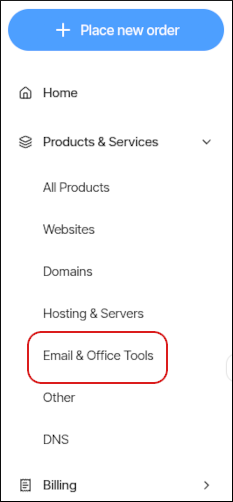
-
Locate your Professional or Business Email account, and then click Admin Login:
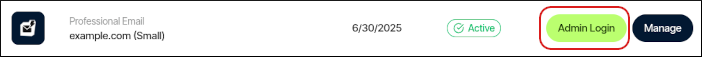
-
In a separate window, the Hosting Panel automatically logs you in to your account.
Microsoft 365
You can access your Microsoft 365 email account directly through the Hosting Panel. To do this, follow these steps:
-
Log in to the Hosting Panel at https://theconsole.webcentral.au/login.
-
In the left sidebar, under Products & Services, click Email & Office Tools:
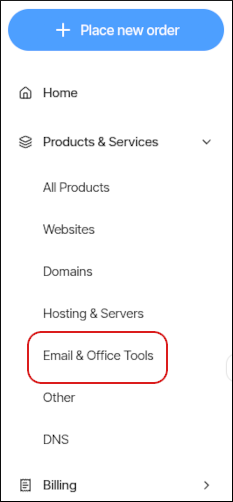
-
Locate your Microsoft 365 account, and then click Login:
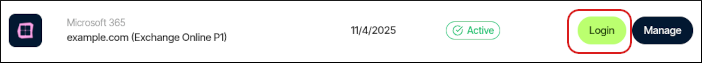
-
In a separate window, the Hosting Panel automatically logs you in to your account.
OX Email
For information about how to access your OX Email account, please see How to log in and use OX Email (including signatures, calendars and tasks).
Updated 7 months ago
