Update Keywords in Marketing Studio
Keywords are the words we enter in search engines when looking for something specific. Different keywords will trigger different results in the search engine’s result pages as Google and its competitors always try to provide users with results that match the intent of their search as closely as possible.
This guide takes you through how to update your keywords after you’ve set up your business in Marketing Studio.
Step 1: Log into your Marketing Studio Dashboard
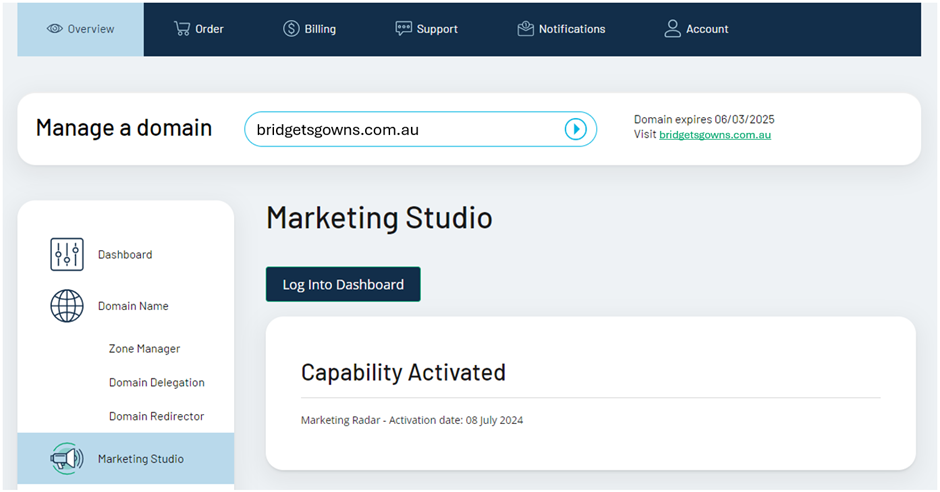
Step 2: Access SEO Keywords
Click “SEO” in the left-hand menu and then click “Keywords”.
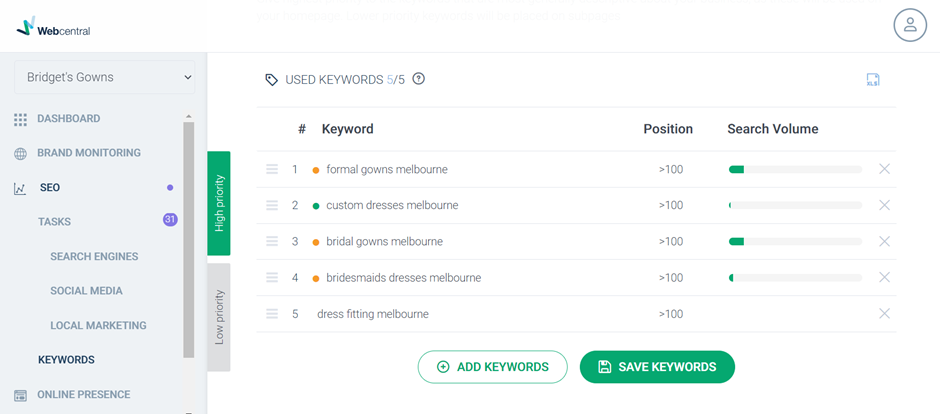
Step 3: Add, remove, and re-arrange keywords
- Click the “X” to the right of any keywords to remove them
- Click “Add Keywords” to add new keywords to your list up until the maximum number of keywords for your subscription
- Click and hold the 3 lines to the left of any of the keywords to rearrange them so that the top 3 are your highest priority
- Don’t forget to click “Save Keywords” after you’re done editing.
That’s it! Your keywords are updated, and your notifications, rankings, and SEO recommendations will begin reflecting these updates within 24 hours.
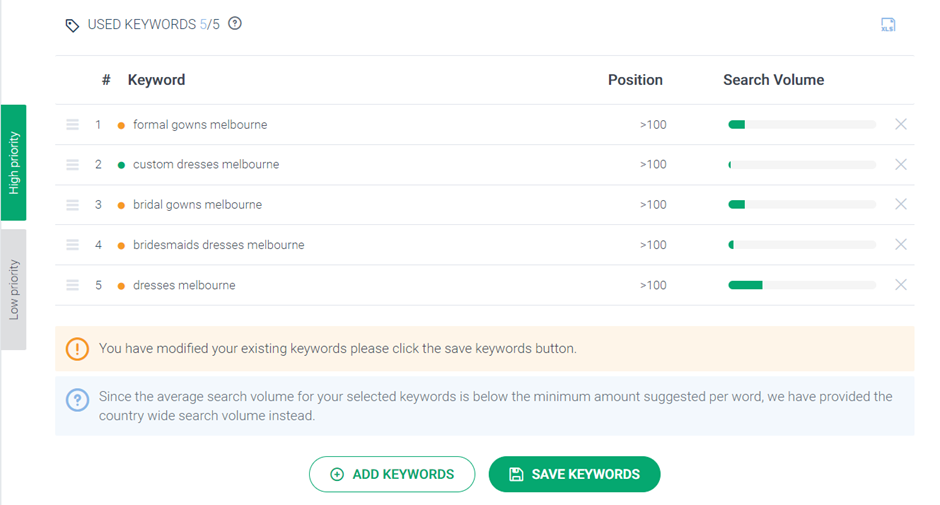
Updated 9 months ago
