MS365 - Changing user details in Microsoft 365
You can use these instructions to change user contact details, assign licenses for the user and reset passwords.
1. Log into your Webcentral domain
2. Manage the domain you want to make changes to
3. Click on Office 365 Email
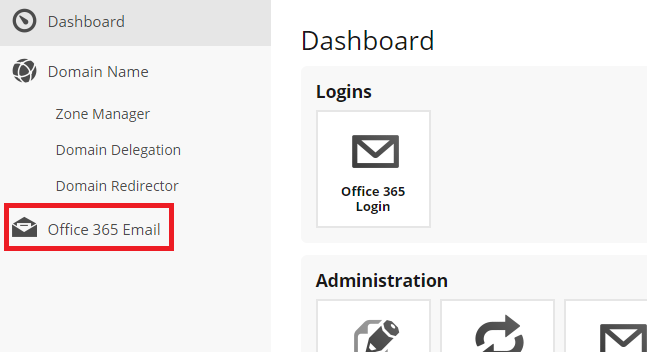
4. Find the email address under the Email Accounts section and click Edit
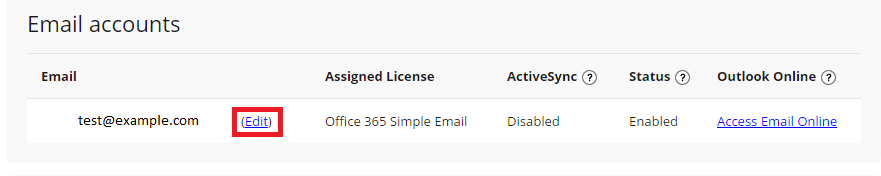
5. Enter the new user details and hit Save
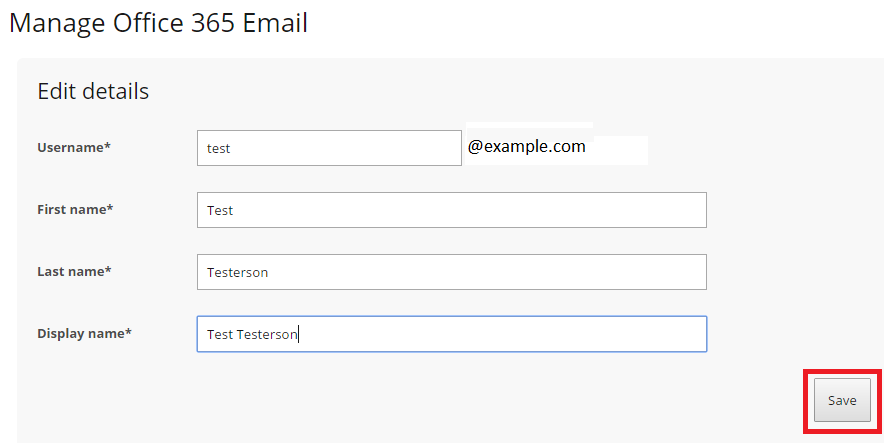
Note: You can also edit the admin details under the Admin Portal section.
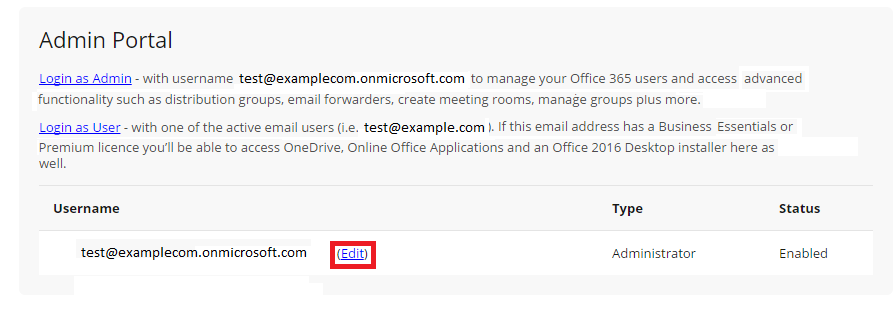
Updated 5 months ago
