SSL certificate on shared email service
Email software (Outlook, Apple Mail, Thunderbird) will display a warning message when attempting to make an SSL connection to our email service using pop.your-domain.tld or smtp.your-domain.tld as the incoming/outgoing mail server host names. The warning message will say that the server that is being connected to is using a certificate that cannot be verified.
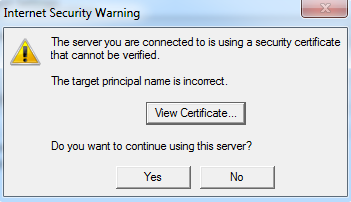
The reason for this warning is that the SSL certificate installed on our shared mail servers belongs to .netregistry.net and not the host name that is being connected to (smtp.your-domain.tld). The email client is simply warning you that the server they are connecting to may not be the server they think it is as the email client assumes that the user thinks the server they are connecting to is called your-domain.com.
It is completely safe to click [OK] or [Yes] and continue connecting to our mail servers via the encrypted SSL connection despite the warning message.
All our mail servers have a dedicated SSL certificate installed on them. If a user wants to avoid the above warning message, they must connect to the servers while using the name mentioned on the SSL Certificate installed on the server.
Instructions on how determine the host name of the server you are connecting to can be found below.
Cloud Hosting customers
- Cloud Hosting users must use smtp.netregistry.net as their outgoing hostname when connecting to our SMTP servers through an SSL connection
cPanel Hosting customers
- Log into your Account
- Manage the domain you want to make changes to
- Click cPanel
- Locate Current cPanel Machine
- The name of the current cPanel machine is the hostname you must use in your email client if you wish to connect through SSL
Updated 8 months ago
