DNS servers / Child name servers / Glue records
The Netregistry domain level console allows for customers to create their own name server records for gTLD (e.g. .com, .net) and Australian TLD (e.g. .com.au and all others) domain names.
Note: A customer's own name server must have previously been setup on a dedicated (static) IP address.
Step 1: Create a child name server (glue record):
- Login to the Webcentral portal
- Navigate to the Domain Delegation section
- Click Domain Hosts (for .au domains) or Create & modify a server host name (for gTLD domains)
- In the Create a Host section type in the Host name. and the IP Address
- Click [Create Host]
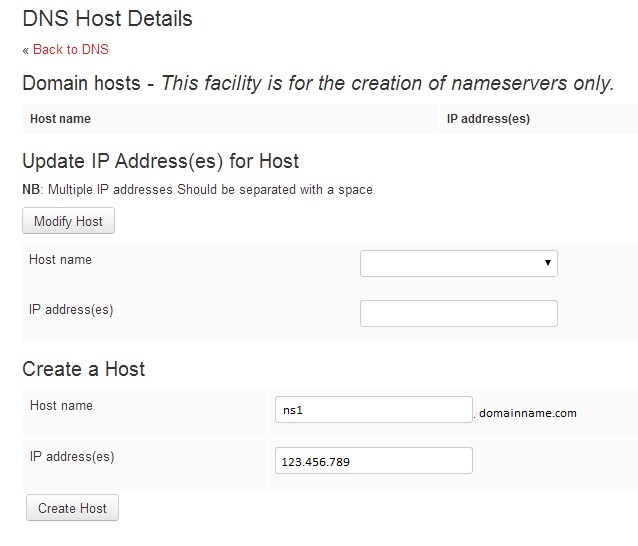
Domains can then be delegated to the new child name serversnormally as required.
Step 2: IMPORTANT! Configure your Zone records
Once processed, there is more to configuring a DNS server than merely adding these text records to the Registry database. A Zone/SOA record is required on your DNS server’s end for the hostnames you are requesting to configure, this is to ensure that the servers respond to DNS requests sent to them.
For example: If you're creating ns1.domain.tld, make sure the zone of domain.tld has an "A" record for "ns1" pointing to the IP address of the server.
Standard DNS propagation periods apply to all DNS modifications to Zone/SOA records on your DNS server. Those periods are:
- Zone/SOA record update: 20 mins (within Australia) to four hrs (globally)
- NS delegation update of existing domain: two hrs (within Australia) to four hrs (globally)
- NS delegation of a newly registered domain: up to six hrs (globally)
Registry error 'Object does not exist'
Customers who do not create Glue records for their Nameserver hostnames experience an 'Object does not exist' error when attempting to delegate their domains of the same TLD to those name servers.
This happens because the Registry checks against its own database of qualified name servers and rejects the delegation because it could be fraudulent. If you have experienced this error on your domain name, please check that the Glue record exists for the given parent domain name by following steps in this article.
Updated about 22 hours ago
