Creating A Zone records
What are A-records?
When a browser navigates to a web page, it does so by using the domain name to access the IP address, which is held in the name servers. Domain names are effectively pointers to web hosting or email hosting services. Domain names connect to these services via the Name Servers which in turn, point to the Zone records. A-records (or Address records) are one of the zone record types in a zone file, and are used to define the IP Address, or the location at which the hosting services reside.
Example:
| Name | TTL | Record Class | Record Type | Host |
|---|---|---|---|---|
| mydomainname.com.au | 3600 | IN | A | 202.124.241.178 |
| www | 3600 | IN | A | 202.124.241.178 |
In this example, web or email hosting for mydomainname.com.au can be found at the IP Address: 202.124.241.178. The www prefix is also delegated to the same IP address, this has to be added separately because www. acts like a sub-domain and often web users don't type the www. into a browser.
A-records may be used to point to different IP addresses for different services, such as mail, databases or even different websites.
Changing A records
Cloud Hosting Customers
To point your website records to your own IP:
- Log into the Console
- Click 'Domain Name' and then 'Zone Manager'
- Click 'Add a zone record'
- Select A to create an A-record
- In the following page, type:
Name - name used in the A-record. Netregistry uses two A-records when pointed to hosting: the domain name and the www prefix.
Leave the name field blank where the domain name is pointed to an IP address.
TTL - Time to Live
Host - the IP address of the A-record. - Click [Add Record]
Note: Standard DNS propagation time of up to two hours may apply. Refreshing the cache may help to resolve the redirection. Press CTRL-F5 (PC) or CMD-R(Mac).
Subdomains
Subdomains can be created in the same way. In the Name field, type the subdomain host name, e.g. mail => mail.mydomainname.com.au.
Record already exists:
A-records are automatically set by the Netregistry automation system to facilitate free and paid services. The default A-records can be removed if hosting is required elsewhere.
cPanel Hosting Customers
Updating A records in cPanel are done through the Zone Editor option. Managing other zones in cpanel are done in the same section.
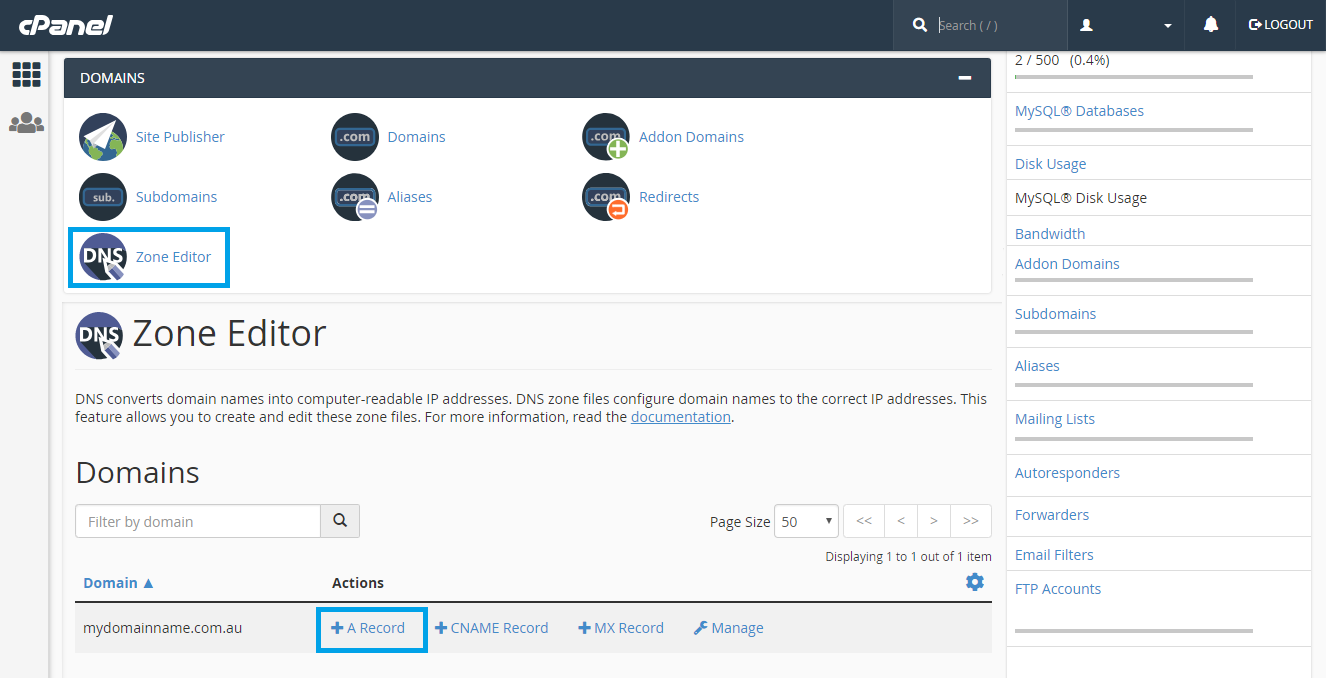
- Log into the Console
- Manage the domain you wish to make changes to
- Click cPanel
- Click [Manage Account (opens new window)] to launch cPanel window
- Under the Domains area Click Zone Editor
- Click + A Record: . We will use mail.mydomainname.com.au as an example below.
- Name - mail.mydomainname.com.au
- Address - custom IP address for the email server
- Click [Add Record] to save the configuration
Note: Standard DNS propagation time of up to two hours will apply here. Refreshing the cache may help to resolve the redirection. Press CTRL-F5 (PC) or CMD-R(Mac).
Updated about 22 hours ago
