Understanding Login 'IP Validation'
IP validation explained
At Webcentral, the safety and security of our customers accounts is our top priority. Our systems continuously monitor for unusual activity, including login attempts from unfamiliar IP addresses. This guide explains our IP Validation Process, designed to protect your account from unauthorized access.
What Triggers the IP Validation?
An alert for unusual activity is triggered when:
- A login attempt is made from an IP address that has never been used to access your account before.
- We detect a login from a geographical location that's different from your usual patterns.
Received an IP Validation Alert?
If you've received an alert from us, it means our system has detected a login attempt that seems unusual compared to your normal activity.
Was It You?
If the login attempt was yours, you can easily mark the IP address as safe:
-
Confirm the Activity: Please navigate to your email and click on the 'Yes, this is me' button within the alert. This adds the new IP address to your trusted list, ensuring future logins from this IP won't raise alerts. The IP validation alert will provide you information regarding which email is registered to your account.
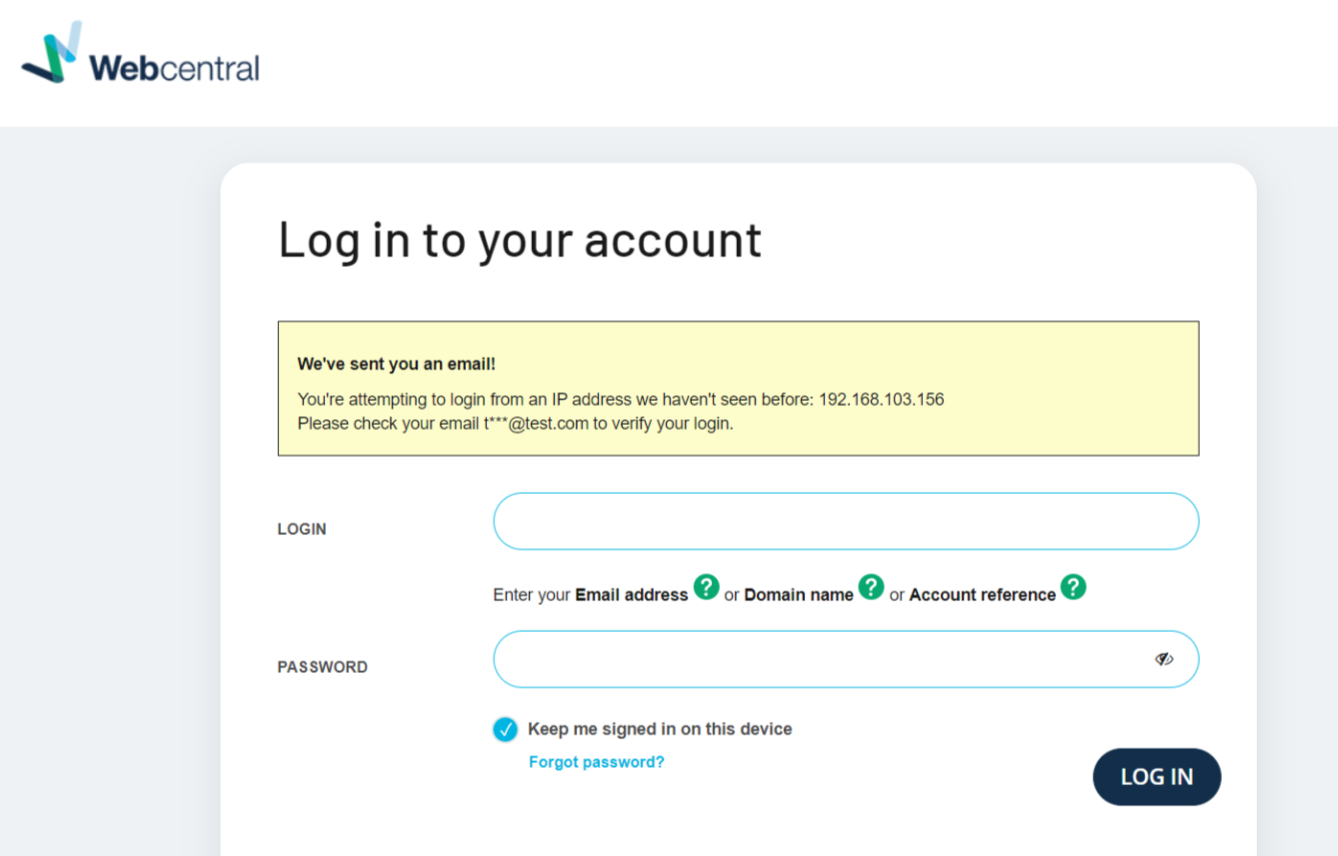
If It Wasn't You
If you do not recognize the login attempt, immediate actions are required to secure your account:
- Review Recent Activity: Log into your account and review all recent activity. Look for actions you don't recognize.
2. Change Your Password: Immediately change your account password to something strong and unique. This helps prevent unauthorized access.
3. Enable Two-Factor Authentication (2FA): Adding 2FA provides an extra security layer, requiring a second form of verification beyond your password.
How to Enable Two-Factor Authentication (2FA)
For added security, we strongly recommend enabling 2FA. Here's how:
- Log into your account.
Navigate to the 'account' settings.
Follow the instructions to set up 2FA, typically involving a phone number or authentication app.
For a step-by-step guide on how to setup account MFA please click here
Details You Will See in the Alert
- Date and Time: The exact moment the login attempt was made.
- IP Address: The unique internet address used for the login attempt.
Known Scams
Please be wary of scams emails 'impersonating' Webcentral & look out for the following details.
- Check that the email is viewable in the 'notifications' tab in your account
- Ensure the email includes your name. Webcentral will always address you by name and will not use 'Dear Customer'
- Ensure the email includes your 'account reference number'.
- Ensure the email is coming from '[email protected]'
If the email does not fulfil all the above requirements please contact our support team
You make also check our 'known scams' page to see if there is a current alert listed.
An example IP validation email is listed below:
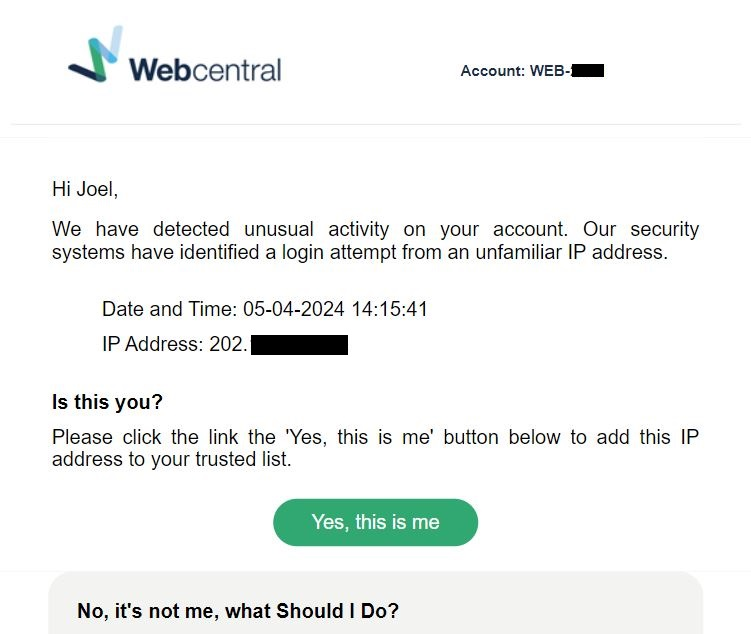
Need More Help?
Your account security is our top priority. By understanding and participating in our IP Validation Process, you help us ensure your account remains secure and under your control.
If you're unsure about any activity on your account or need assistance with security features, our support team is here to help 24/7. Contact us for personalized assistance, questions or concerns.
Updated 18 days ago
