Getting Started with cPanel - Logging in
How to log in to cPanel
- Log in to your Webcentral account
- In the Overview menu, under Manage your domains, click Manage
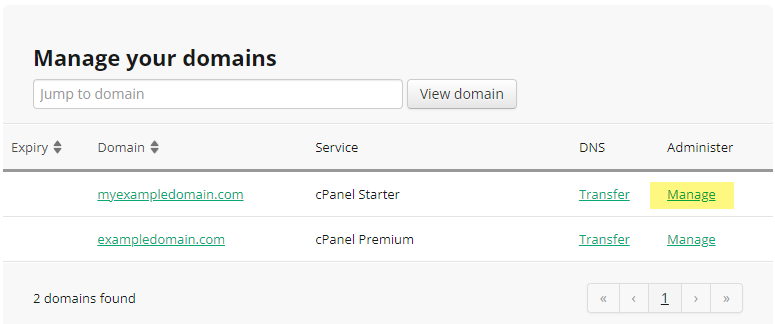
- In the Dashboard menu, under Logins, click cPanel Login
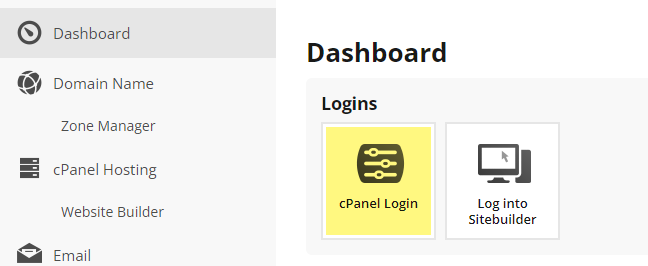
- You are now logged in to the cPanel main menu
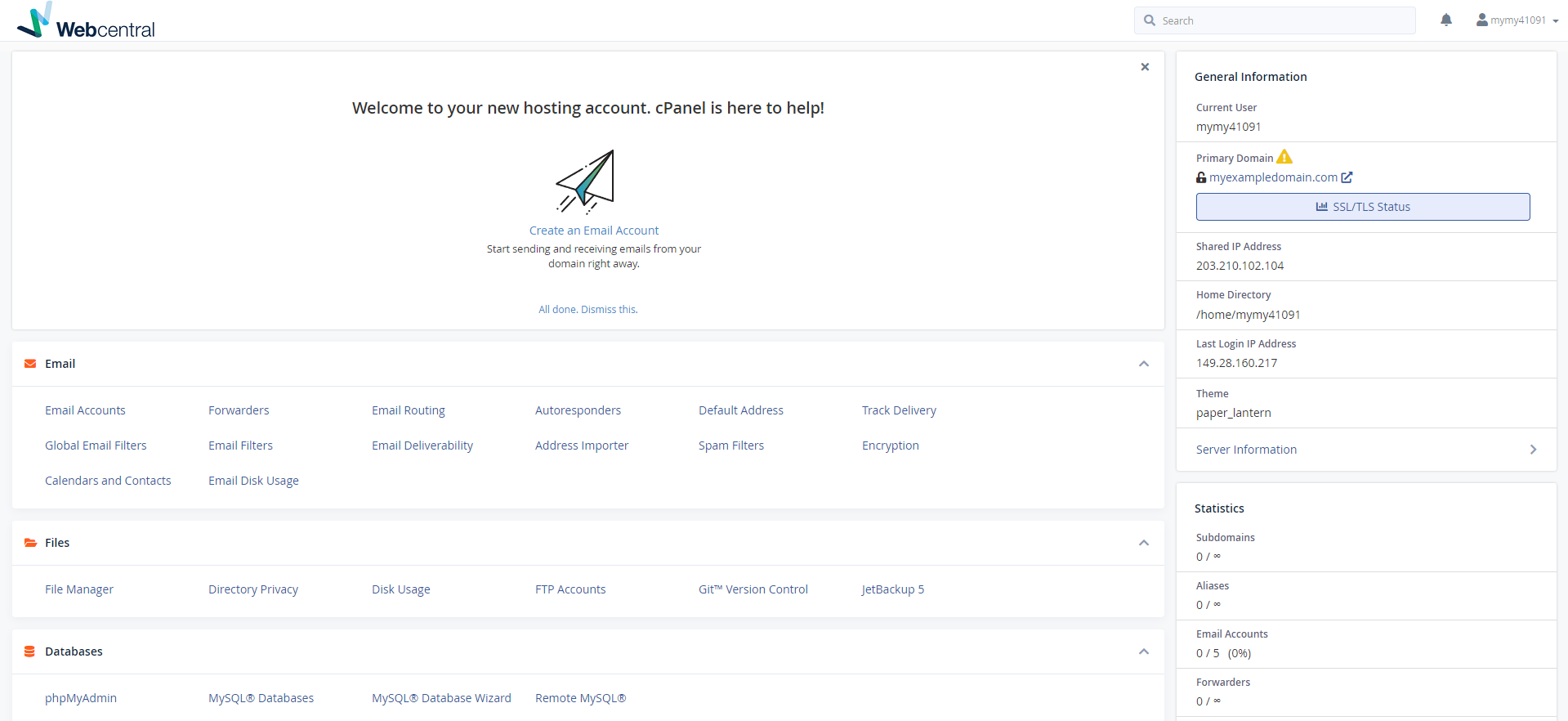
Now that you've logged in, check out our other helpful support articles:
Updated 6 months ago
