How to connect your domain to your social media
While you're building an amazing website, why not connect your domain to your social media. That way customers can engage with your business straight away.
Customers who search your domain will be taken to your social media like Facebook, Instagram, Twitter, LinkedIn, and more. To redirect your domain to your social media page:
- Log in to cPanel
- Under the Domains heading click Redirects
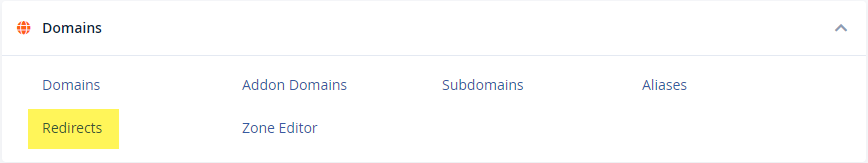
- Select the Type from the drop-down menu
- You can leave the Type as permanent (301)
- Select your domain from the drop-down menu https?://(www.)?
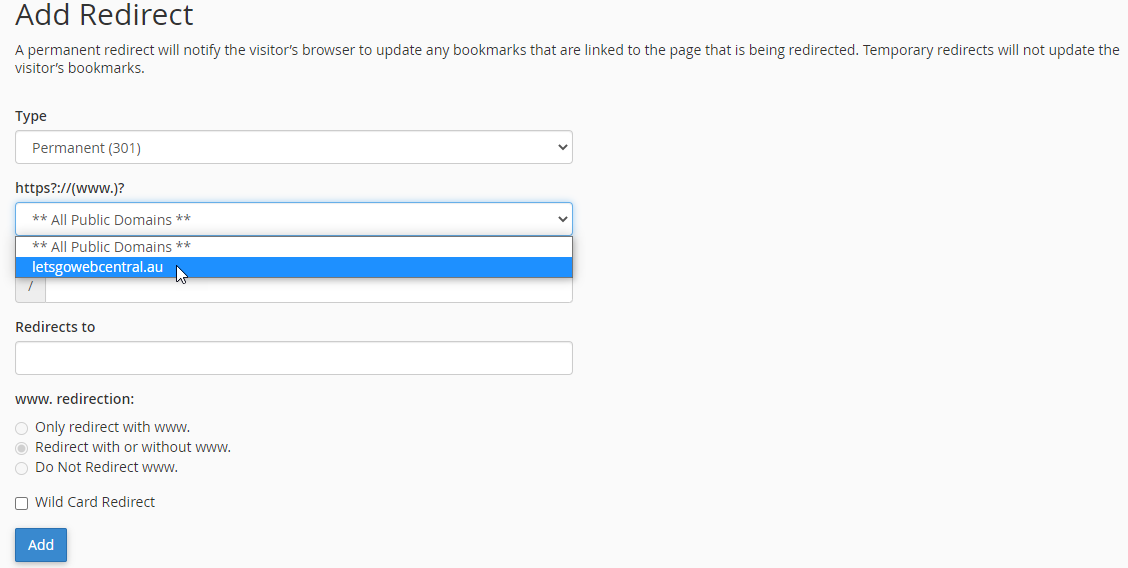
- You can leave the / (forward slash)section blank
- In the Redirects to section type in your social media web address
- You'll find your social media web address on your social media page at the top of the web browser (e.g. Google Chrome, Safari, Firefox, Opera, etc.). It will look similar to this:
- Facebook: https://www.facebook.com/webcentralau/
- Instagram: https://www.instagram.com/webcentralau/
- Twitter: https://twitter.com/WebcentralAU?ref\_src=twsrc%5Egoogle%7Ctwcamp%5Eserp%7Ctwgr%5Eauthor
- LinkedIn: https://au.linkedin.com/company/webcentralau
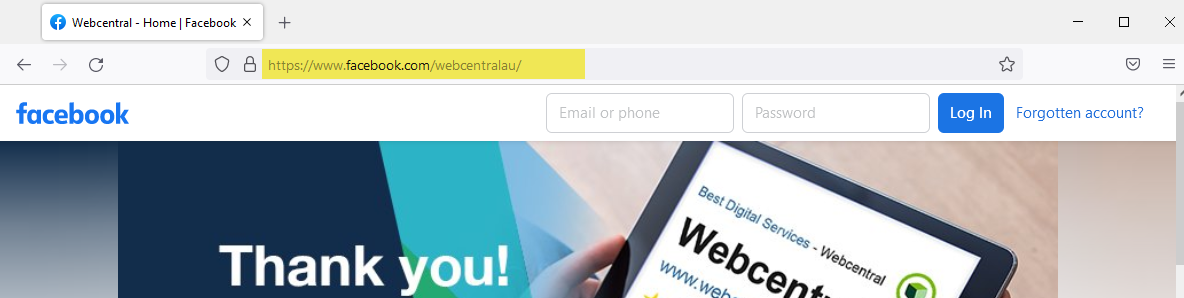
- Select Redirect with or without www.
- Leave the Wild Card Redirect unticked
- Click Add
- You can now find your redirect under Current Redirects
After you have built your website and are ready to publish it for the world to see, please remember to delete your redirect first. To delete your redirect:
- In the Redirects menu scroll down to Current Redirects
- Click Delete, under Actions
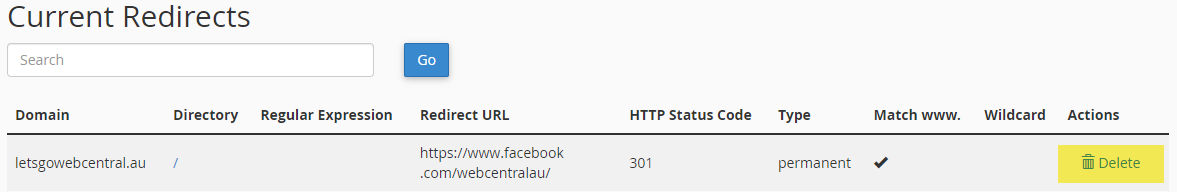
- Click Remove Redirect
- Your domain is no longer loading to your social media page and will now load to your website (after you have uploaded it to your cPanel).
Updated 3 months ago
