Apple Mail Verification Issue 23/04/2020
We've noticed that there's an issue with some Apple devices attempting to connect to our Cloud mail server - this error most commonly results in a popup appearing saying "Mail can't verify the identity of the server" with the image below;
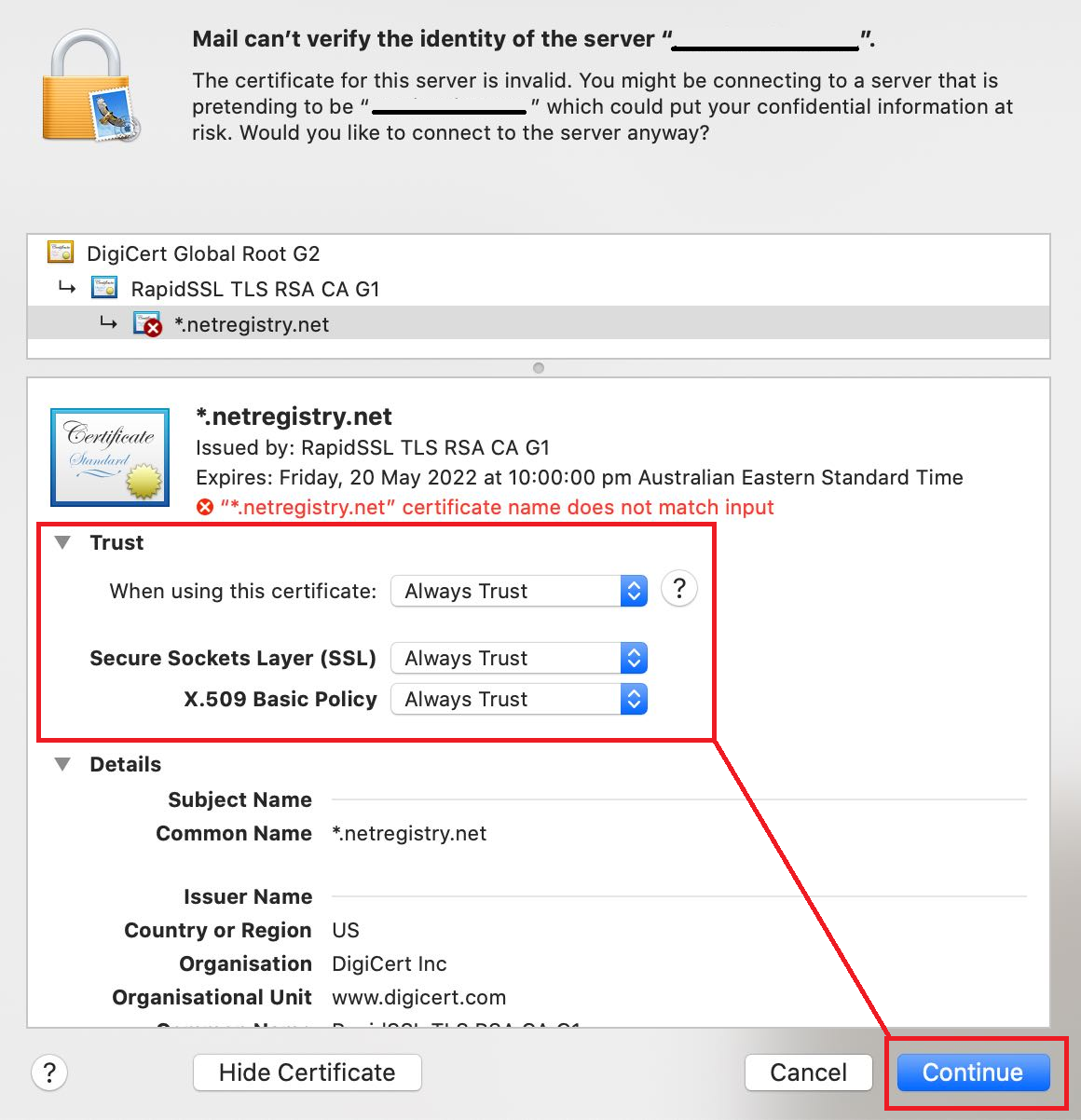
How do I fix it?
In order to fix this issue, simply make sure the "Trust" section is filled out as in the screenshot above, by selecting "Always Trust" on the "When using this certificate", "Secure Sockets Layer (SSL)", and "X.509 Basic Policy" dropdown menus, and then select Continue.
Why did this error occur?
We have noticed that some Apple services react poorly to SSL certificates renewing. Especially in the case of our Cloud email system, Apple seems to have a policy in place against allowing SSL certificates to renew with continuity, and so whenever they renew it seems that people who use their email software have to manually "re-trust" the certificate. In essence, it's the same certificate, we've simply renewed it. This caused a problem with Apple's software that means you have to click that you trust the certificate again.
Is there a problem with my email server or account?
No, your emails are still being received as normal - this issue is with the Apple software trying to connect to your account. You will be able to access your email account directly by following the instructions on this helpful article.
If you need any help or have any further questions, please feel free to get in touch with us by creating a ticket or hopping on our live chat.
Updated 3 months ago
