Google Analytics integration with Mailroom
Google Analytics can be integrated into your Mailroom application. You can use it to track your links and add their code so that the tracking codes do not need to be added manually.
For example: if a newsletter contains links to your website, such as:
When Google Analytics tracking is enabled the variables that are required by Google required are added to the URL:
- http://domainname.com/home.html?utm\_medium=email&utm\[email protected]&utm\_campaign=campaignname&utm\_source=campaignsource
- http://domainname.com/info.html?utm\_medium=email&utm\[email protected]&utm\_campaign=campaignname&utm\_source=campaignsource\\
How to enable Google eTracking:
- Log into Mailroom
- Scroll over the Email Campaigns tab and click the View Email Campaigns option in the dropdown menu
- Click Send to send the email campaign
- Choose the Contact List option and then click [Next]
- Scroll down to Advancaed Settings (Optional) and tick Yes, track my campaign using Google Analytics underneath the Track links clicked in this email? section
To enable Google Tracking, the Track My Campaign feature of Mailroom must also be enabled. The Google Tracking option will then become available in the Confirm Sending page under the Link Tracking option.
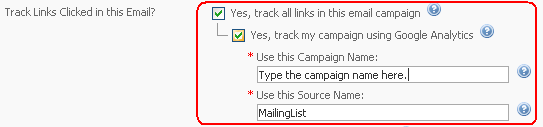
Updated 4 months ago
