MSSQL troubleshooting
Microsoft SQL Server Management Studio connection error
Are you getting the following error when attempting to connect to your MSSQL database?
Failed to retrieve data for this request.(Microsoft.SqlServer.Management.Sdk.Sfc)
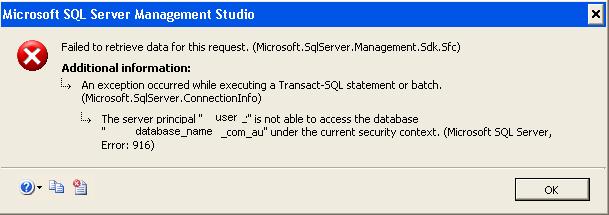
This is because the server is attempting to execute an T-SQL query to retrieve a list of databases along with additional information about those databases. One of those pieces of information is collation, which you will not have permission to action for all databases as you're in a shared hosting environment and you only have access to your database alone.
Please follow the below steps to resolve this error.
- In Object Explorer, click Databases.
- Display Object Explorer Details (F7) or View > Object Explorer Details.
- Right click the column headers and de-select "Collation"
- Refresh Databases.
MSSQL full text search
To set the MSSQL full text search option, the database user must have DB_OWNER (DBO) permissions. Unfortunately, we cannot give DBO permissions to MSSQL users on our shared hosting environment for security reasons. If you require MSSQL full text search, we recommend you upgrade to one of our VPS solutions.
Updated 2 months ago
