Documentation and Case Hygiene
Documentation and Case Hygiene
Documentation is an important part of keeping track of customer data and information. It makes sure that everything is in one place and easy to access for those who need it in the company.
Having structured documentation is essential for shaping future customer experiences and improving the quality of products and services. It helps to keep records of every interaction a customer has had with the company, contributing to maintaining high service standards.
Without documentation, it's impossible to know what a customer expects or how to respond to them when they connect with the company. Customers get frustrated when they have to repeat information. By maintaining proper documentation in customer service, all the necessary information is readily available, making the customer feel valued and appreciated.
Documentation ensures continuity between team members, providing them with the same information to better serve customers. It creates a proactive culture focused on the customer and encourages teamwork and helping one another.
Training team members to manage documentation is important. It can double as training material for newer team members, helping them learn faster and become more knowledgeable when serving customers. Documentation can be simple notes or firsthand experiences, making customer service an art.
Having well-structured documentation in customer service separates good service from great service. It eases the burden on service representatives, making it easier for them to provide proactive, efficient, and effective customer service. This, in turn, engages customers and draws them closer to the company for a long time.
Documentation Template
| Customer's Name: Customer's Email: Customer's Phone: Domain Name: Authenticated (Yes/No and Method): Issue: Resolution Provided: Other Pertinent Info: |
|---|
Case Hygiene Checklist
- Duplicate cases
- Agent must review account history to avoid creating duplicate cases.
- Agent must merge the case that was accidentally created.
- Agent must take ownership of the case (last person who helped the customer).
- Agent must link the case to the correct account and contact.
- Agent selected the appropriate and/or relevant Salesforce case categorisation (Case Reason Category, Case Reason, Case Closure Reason).
- Agent selected the correct case disposition (e.g. Working, Waiting – Internal, Monitoring, Resolved)
- Agent selected the correct Product (Product or Service that caused the issue or contact).
- Agent placed notes in the POST tab via the case and not in case description.
- Case description details are viewable in the customer-facing console.
- Agent must follow the case documentation template
- Documentation must be complete (brief and meaningful), and easy to understand.
- Agent must update the case subject line when necessary.
- Agent filled out the Domain field correctly. Agent may use the Account Reference if there's no specific domain name in question.
- Agent filled out the Ticket Reference for cases that has Fresh ticket.
- Agent will only link a case to the Dummy account if they are non-customer.
Quick Notes About Case Categorisation and Disposition
CASE REASON CATEGORY & CASE REASON
Categorised as the reason why the customer contacted us or actual reason of their contact. (Main reason of the customer's contact)
CASE CLOSURE REASON
Categorised as the outcome or resolution provided (or reason why we are setting the case status to Resolved).
Note: Choose "Other" if there are no relevant or applicable Case Reason Category, Case Reason, And Case Closure Reason
PRODUCT
Product or service that caused the customer to contact us because of its issue/s.
CASE STATUS
Open
Status upon ticket creation before a case is assigned to an agent.
Working
Status to be used by agents when they are working on the case.
Waiting for Customer
To be used when we are waiting for customer to provide additional information or documents to progress further.
Waiting – Internal
The correct use of this status is that you remain the case owner and you are waiting on internal teams to get back to you so you can continue to support the customer.
Monitoring
A status to be used when:
- Mutually agreed with customer on cases related to intermittent issues.
- The issue has not yet been confirmed, and you need to keep an eye on it.
- For example, the agent updated the name servers and advised the customer that he/she needs to wait for 2 to 4 hours. The agent will need to confirm and verify that the issue has been resolved after the provided TAT and/or propagation time. If it has been resolved, the agent can either send a courtesy email informing the customer that it has been resolved OR simply set the status of the case to Resolved.
- Note: Resolving a case that has not been confirmed yet leads to additional "Unresolved Feedback" from our surveys.
Resolved
Status to be used when the issue is resolved, or query was answered.
Updated 7 months ago