OX-Mail
OX-Mail - Product and Support Guide
Webcentral released(Sept 2022) a new suite of Professional Email products , Powered by OX Mail. This will replace the Email Essentials(Powered by Office 365) product that Microsoft has discontinued. OX Stands for "Open Exchange" and more information about this third party provider is here.
Product name
Plans
Discontinued Product Office 365 Products
OX-Mail Webmail
OX-Mail Default Server info
OX-Mail Basic Checks
OX-Mail Support Articles
OX-Mail SPAM-Experts Login
OX-Mail Importing Contacts and Calenders
OX-Mail NB
OX-Mail Limitations
OX-Mail Escalations
OX-Mail User guide
Product name
These are the Product names and product codes created within the console.
Product name : Product Codes
OX mail - Email Essentials : OXMAIL-S-2022
OX mail - Email Plus : OXMAIL-M-2022
OX mail - Email Deluxe : OXMAIL-L-2022
Plans
These are the current plans that can be ordered on the Webcentral Website. As on 2022, OX-Mail is not currently be offered at Melbourne IT, but will be released soon.
Webcentral Email Hosting Plans
Discontinued Product Office 365 Products
Following Microsoft's decision to discontinue support for Email Essentials(Powered by Office 365) product, we will be migrating clients who have Email Essentials(Powered by Office 365) to an improved email service called Professional Email(Powered by OX Mail)
Professional email(Powered by OX Mail) is available to these clients at no extra charge. OX Mail offers the modern-day email functionality that the client needs.
The below Products are discontinued and no longer advertised on our shopping cart or published Webcentral website.
Product name : Product Code
Email Essentials(Powered by Office 365) : O365-EESEN
Exchange Online P1 : O365-XCHANGEP1
This means that if client would like more Microsoft 365 Licenses, they will need to purchase any of the Microsoft 365 Business Plans below.
Alternatively, if the client purchases the OX Mail service, our Platform team can Migrate their Office 365 Emails to OX Mail.
For more information in relation to the Microsoft Email to Professional Email migration we have the FAQ Article below.
Microsoft Email to Professional Email Migration FAQ
UPDATE: An update on the discontinued Office 365 products. Due to customer feedback, Webcentral has released Email Deluxe(Powered by Office 365) for clients who wish to keep their Email Essentials(Powered by Office 365 service_._ This Email Deluxe(Powered by Office 365) is a rebranded Exchange Online P1 Microsoft product .
Product name : Product Code
Microsoft 365 - Email Deluxe : M365-XS-2022
OX-Mail Webmail
Direct webmail access can be through the URL below.
Signin's are case sensitive, so if a client has capital letters in their address, they will need to enter the address "as is".
OX-Mail Default Server info
The recommended OX-Mail Email server settings are below. However these can also be found in the clients Webmail portal aswell, outlined in the support article below.
How to find your Professional Email server settings
Incoming Server Settings
| Server | mail.wcg-mail.com |
|---|---|
| Port | 993 (IMAP) or 995 (POP) |
| Username | Your email address |
| Connection | SSL/TLS |
| Password | Your email account password |
Outgoing Server Settings
| Server | mail.wcg-mail.com |
|---|---|
| Port | 587 |
| Username | Your email address |
| Connection | SSL/TLS |
| Password | Your email account password |
OX-Mail Basic Checks
Use domain oxmailtest.au as a way to check what are the default MX/CNAME/SRV Records and Zone Records for the OX-Mail services. The default MX records for OX-Mail should be mx.wcg-mail.com .
| Record name | Record type | Time to live | Destination | Record content |
|---|---|---|---|---|
| oxmailtest.au. | SOA | 3600 | ns1.netregistry.net. | dmain.netregistry.net. (7200 ) |
| oxmailtest.au. | A | 3600 | 202.124.241.178 | |
| www | A | 3600 | 202.124.241.178 | |
| autoconfig | CNAME | 3600 | auto1.wcg-mail.com. | |
| autodiscover | CNAME | 3600 | auto1.wcg-mail.com. | |
| imap | CNAME | 3600 | mail.wcg-mail.com. | |
| pop | CNAME | 3600 | mail.wcg-mail.com. | |
| pop3 | CNAME | 3600 | mail.wcg-mail.com. | |
| smtp | CNAME | 3600 | mail.wcg-mail.com. | |
| webmail | CNAME | 3600 | mail.wcg-mail.com. | |
| oxmailtest.au. | MX | 3600 | mx.wcg-mail.com. | 10 |
| oxmailtest.au. | NS | 3600 | ns1.netregistry.net. | |
| oxmailtest.au. | NS | 3600 | ns2.netregistry.net. | |
| oxmailtest.au. | NS | 3600 | ns3.netregistry.net. | |
| oxmailtest.au. | TXT | 3600 | "v=spf1 a mx include:_spf.wcg-mail.com ~all" | |
| _calsavs._tcp | SRV | 3600 | 1 | ; Priority |
| 1 | ; Weight | |||
| 443 | ; Port | |||
| dav.wcg-mail.com | ; Target | |||
| _carddavs._tcp | SRV | 3600 | 1 | ; Priority |
| 1 | ; Weight | |||
| 443 | ; Port | |||
| dav.wcg-mail.com | ; Target | |||
| _autodiscover._tcp | SRV | 3600 | 10 | ; Priority |
| 10 | ; Weight | |||
| 443 | ; Port | |||
| autodiscover.wcg-mail.com | ; Target | |||
| _imap._tcp | SRV | 3600 | 2 | ; Priority |
| 1 | ; Weight | |||
| 143 | ; Port | |||
| mail.wcg-mail.com | ; Target | |||
| _imaps._tcp | SRV | 3600 | 1 | ; Priority |
| 1 | ; Weight | |||
| 993 | ; Port | |||
| mail.wcg-mail.com | ; Target | |||
| _pop3._tcp | SRV | 3600 | 4 | ; Priority |
| 1 | ; Weight | |||
| 110 | ; Port | |||
| mail.wcg-mail.com | ; Target | |||
| _pop3s._tcp | SRV | 3600 | 3 | ; Priority |
| 1 | ; Weight | |||
| 995 | ; Port | |||
| mail.wcg-mail.com | ; Target | |||
| _submission._tcp | SRV | 3600 | 1 | ; Priority |
| 1 | ; Weight | |||
| 587 | ; Port | |||
| mail.wcg-mail.com | ; Target |
OX-Mail Support Articles
Here are the relevant client facing support articles for OX-Mail. As this was marketed as professional email, you can search the articles using the keyword "professional email" .
Getting Started Getting started with Professional Email
Software Settings Email software settings
2 Step Verification How to add 2-Step verification to Professional Email
Device Setup How to add your Professional Email account to your device
OX-Mail SPAM-Experts Login
Ox-Mail should be setup with SPAM-Experts by default. If the client is not setup with SPAM-Experts you will need to escalate a JIRA to enable it on the domain name. You are still able to check if the domain name has SPAM-Experts enabled by checking if you can login.
SPAM-Experts Login
Manuel Method
Open this hyperlink below in a new tab and login using the domain name credentials. You can also login using the email address and password aswell. SPAM-Experts Login Portal
user : pswd
domain name : domain name password
Authenticate session Hyperlink
You will need to be logged into the client facing domain name level console first. Then load the hyperlink in a new tab. SPAM-Experts Console Authentication
domain_id = Domain id on the domain name level console
OX-Mail Importing Contacts and Calenders
Importing Calenders
1.Launch the Calendar or Tasks app.
2.Select the folder for importing appointments or tasks to in the folder tree.
3.Click the Folder-specific actions icon next to folder name. Click on Import.
4.Click on Select file(*.ics or *.ical) in the Import into window. Select a file in the relevant format(*.ics or *.ical).
5.Click on Import.
Importing Contacts
1.Launch the Address Book app.
2.Select the folder for importing the contacts to in the folder tree.
3.Click the Folder-specific actions icon next to folder name. Click on Import.
4.Select the data format(CSV or vCard). Click on Import.
Calenders and Contacts Sync Issues It is a known issue that Calenders and Contacts are not able to sync in the Outlook Email client if they are NOT a Microsoft Exchange or Outlook service. This includes IMAP/POP account setup on Outlook. This has been officially documented at Microsoft below.
Microsoft Sync Basics Documentation
OX-Mail NB(Noto Bene)
Email Signatures
Email signatures in OX-Mail have an issue with uploading images. There is a work around were the client can edit the html source code of the signature and replace it with an img src image attribute.
Upgrades/Downgrades
Treat these Like Office 365 licenses. As long at the client has purchased the higher/lower tier licence, the client can manage the account and change the prefered license in their console.
Signin's are case sensitive
If a clients email account has been created with capital letters then it should be for both for authentication(email setups) and Webmail Access.
OX-Mail Limitations
Email size(including Attachments) = Approx 35MB
SMTP Sending limits(Rate limiting) = Maximum Number of SMTP Connections is 50
Limit if recipients per message delivery request = 1000
OX-Mail Escalations
When escalating OX-Mail issues, ensure that they have the correct details selected on the case and JIRA ticket.
Saleforce Case details
Product = Email - OX Mail
JIRA Service desk Variable
System Impacted : Hosting - OX Mail
OX-Mail Third party Provider user guide
The official OX-Mail user guide is below.
OX Mail Help Documentation
Updated 5 months ago
